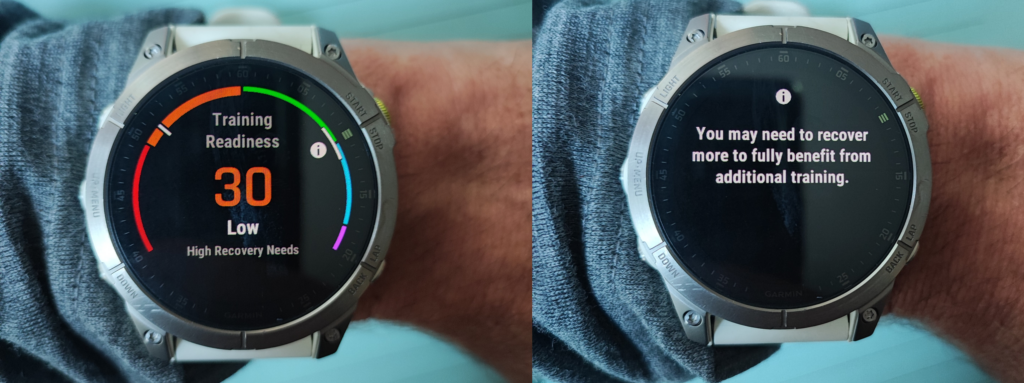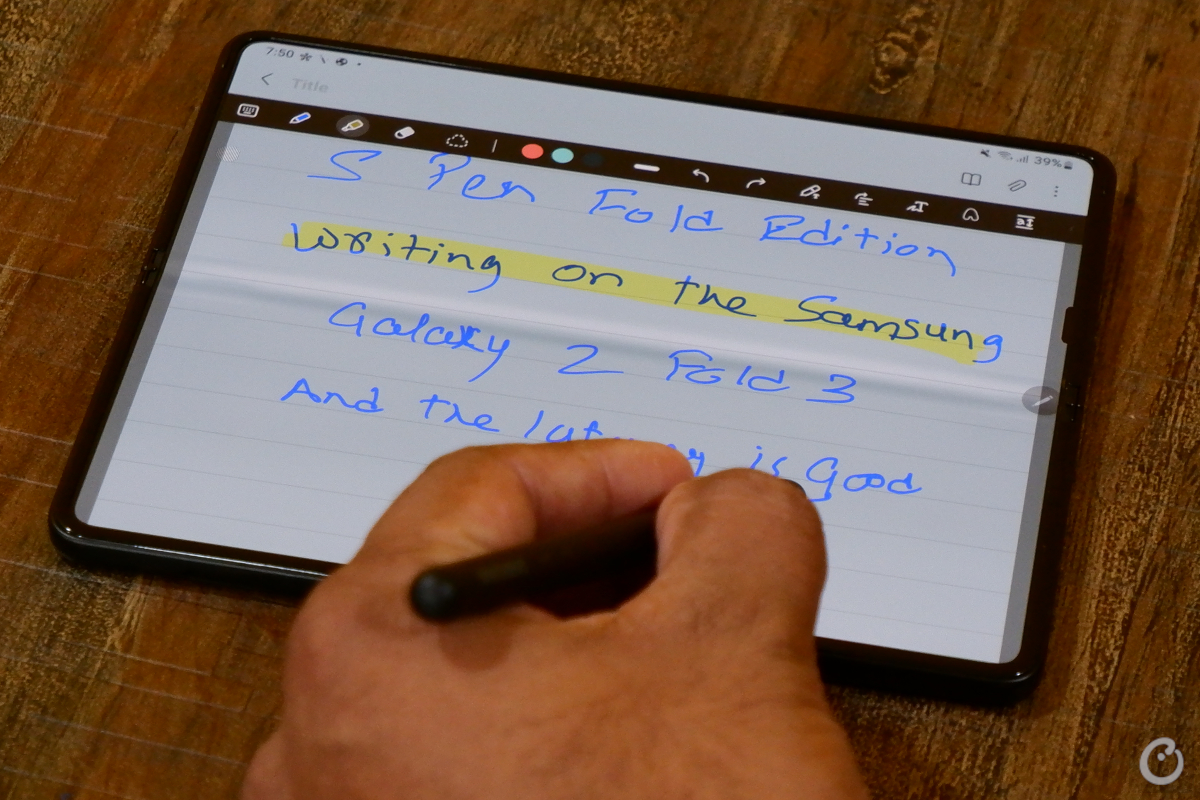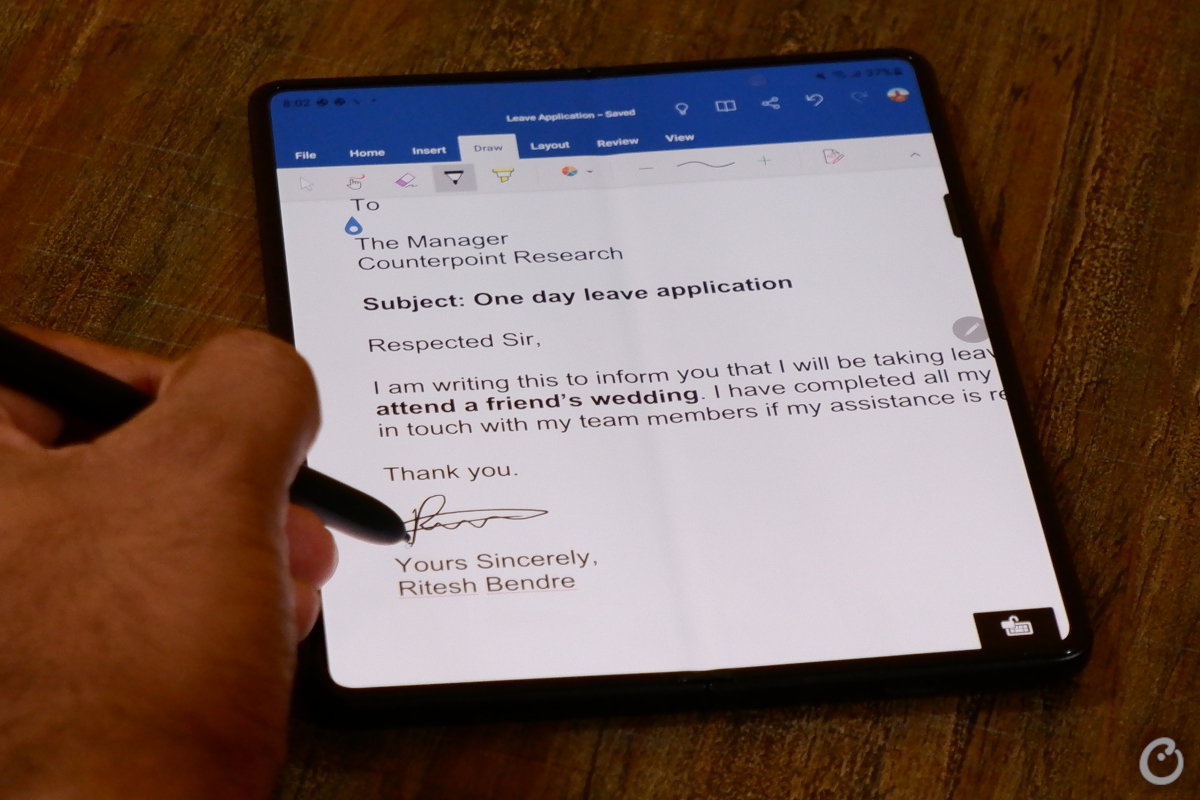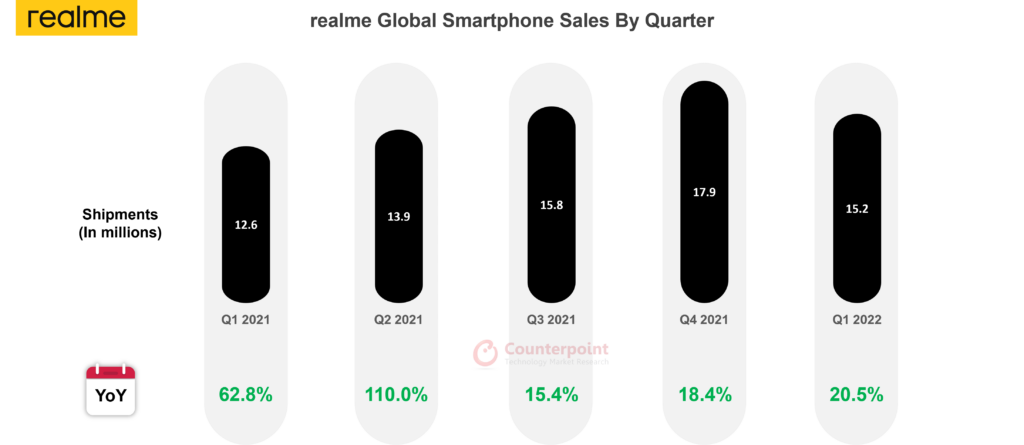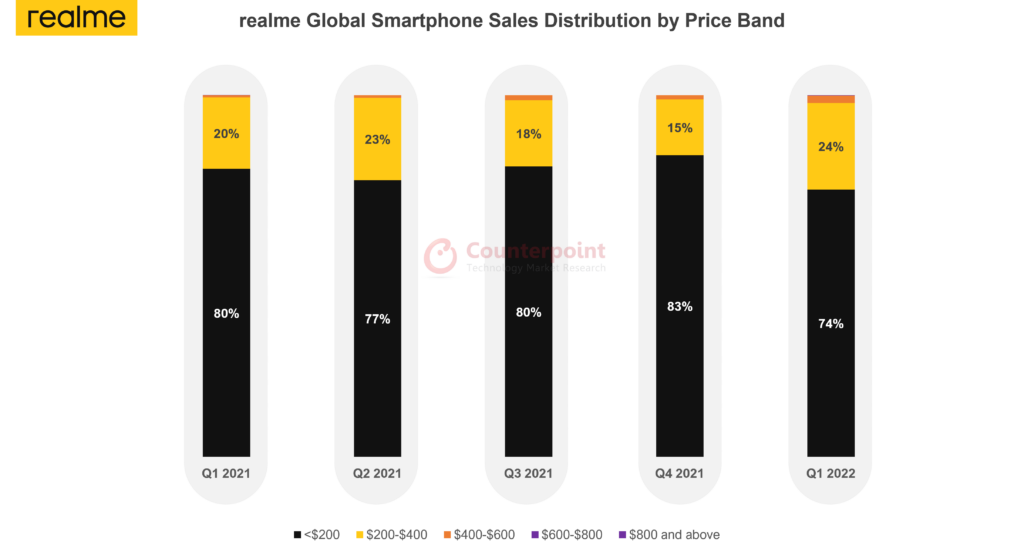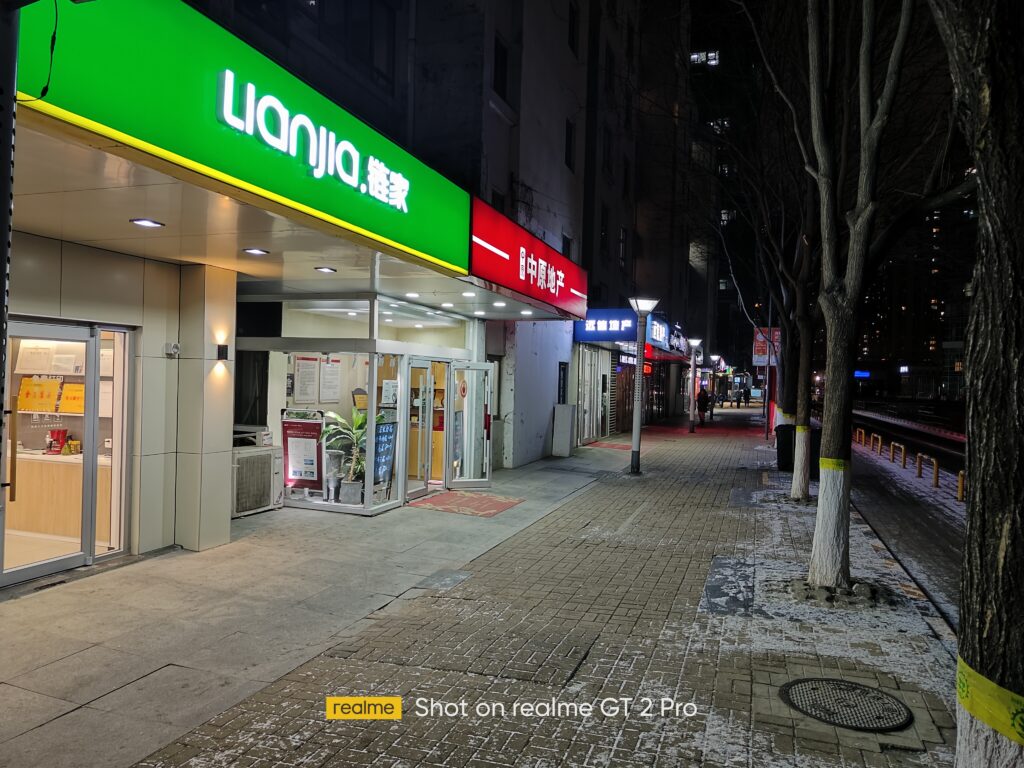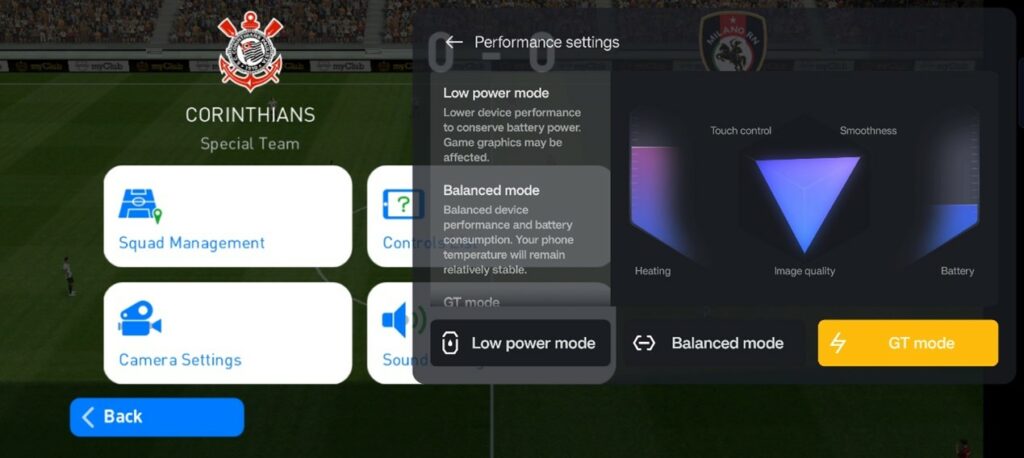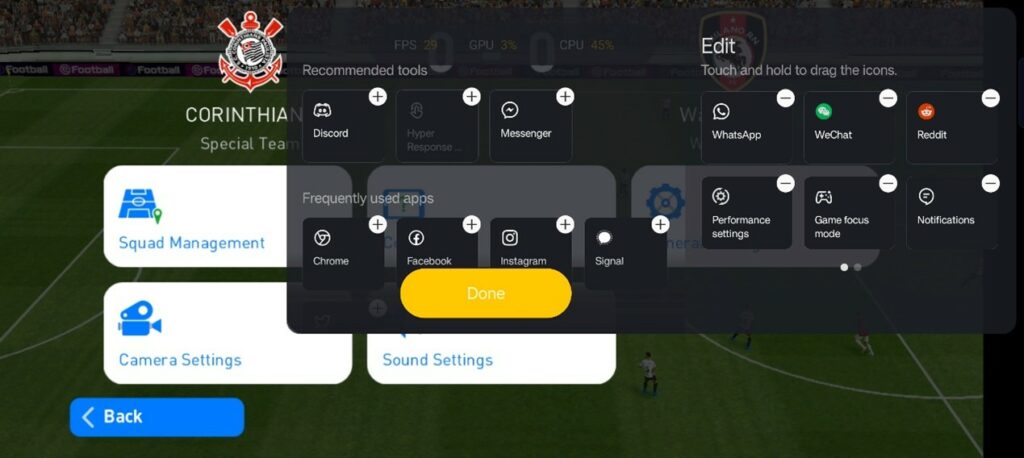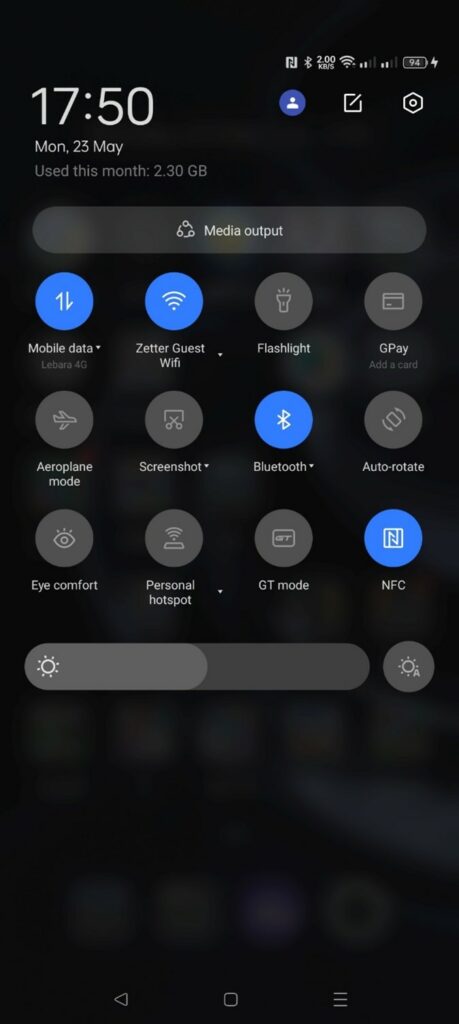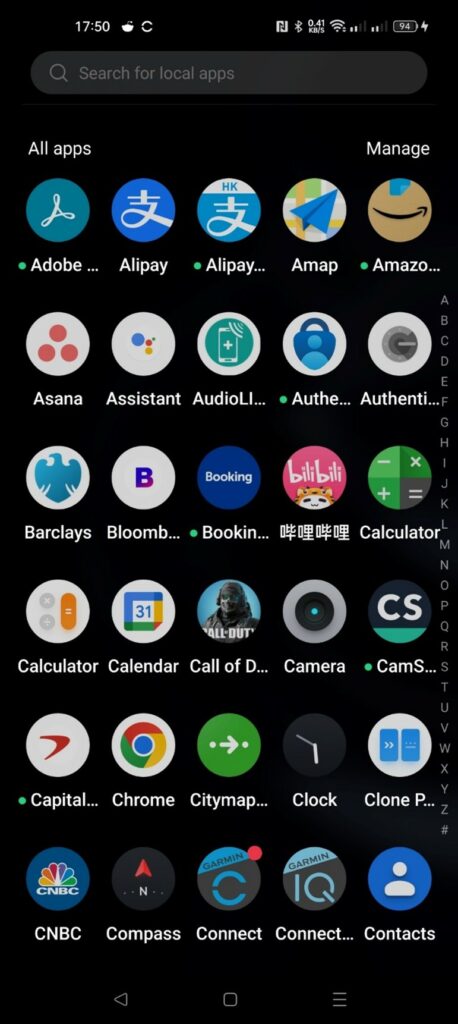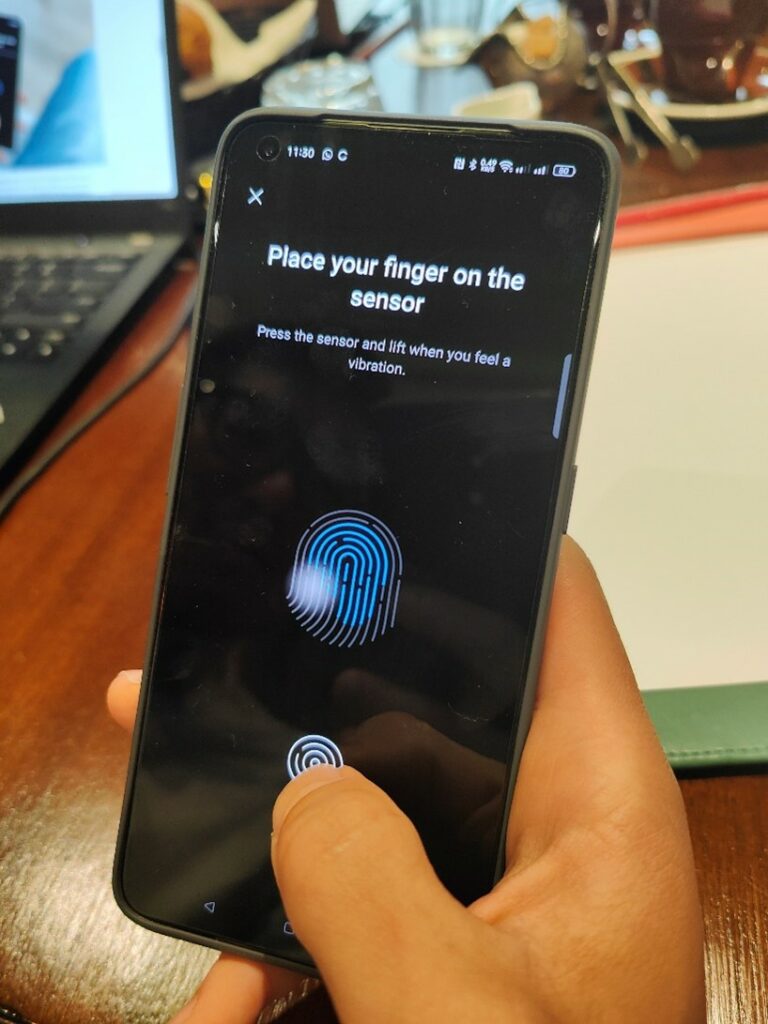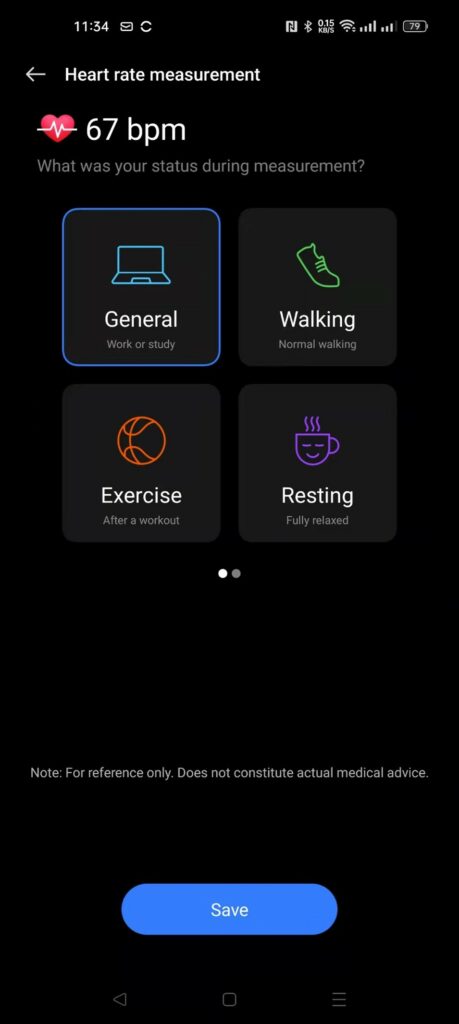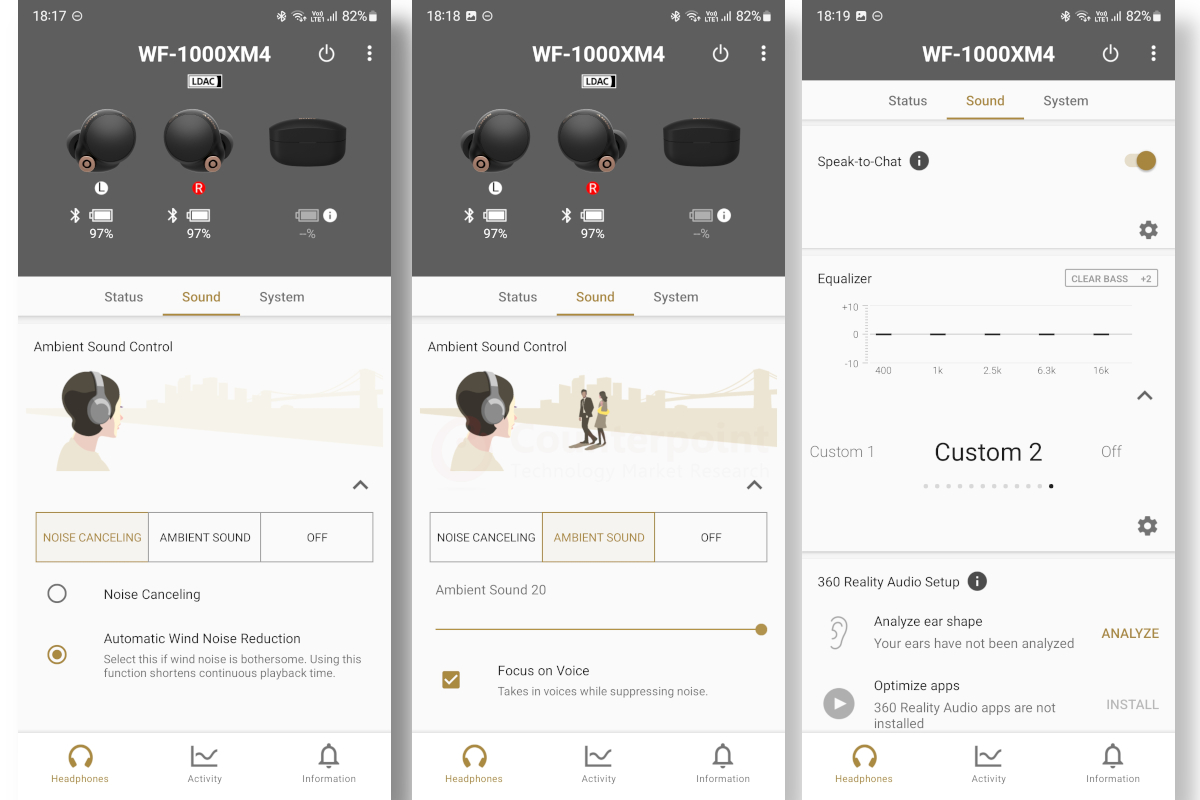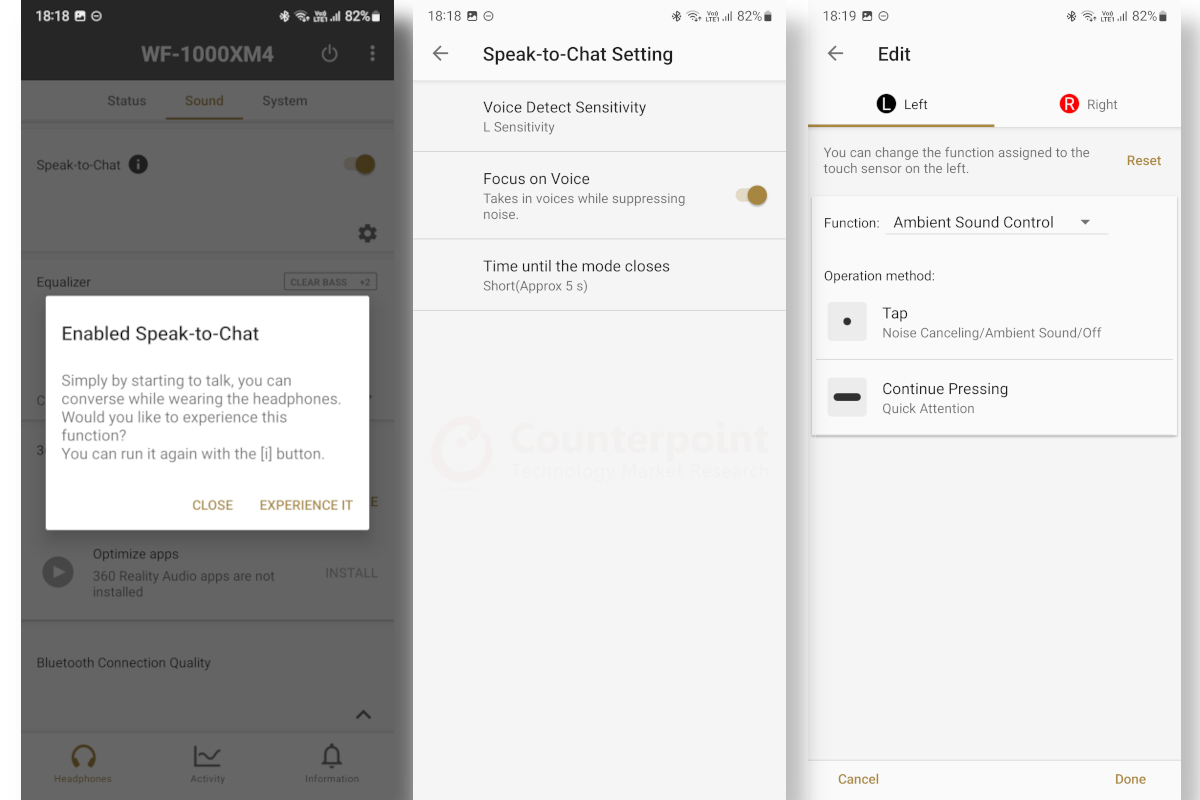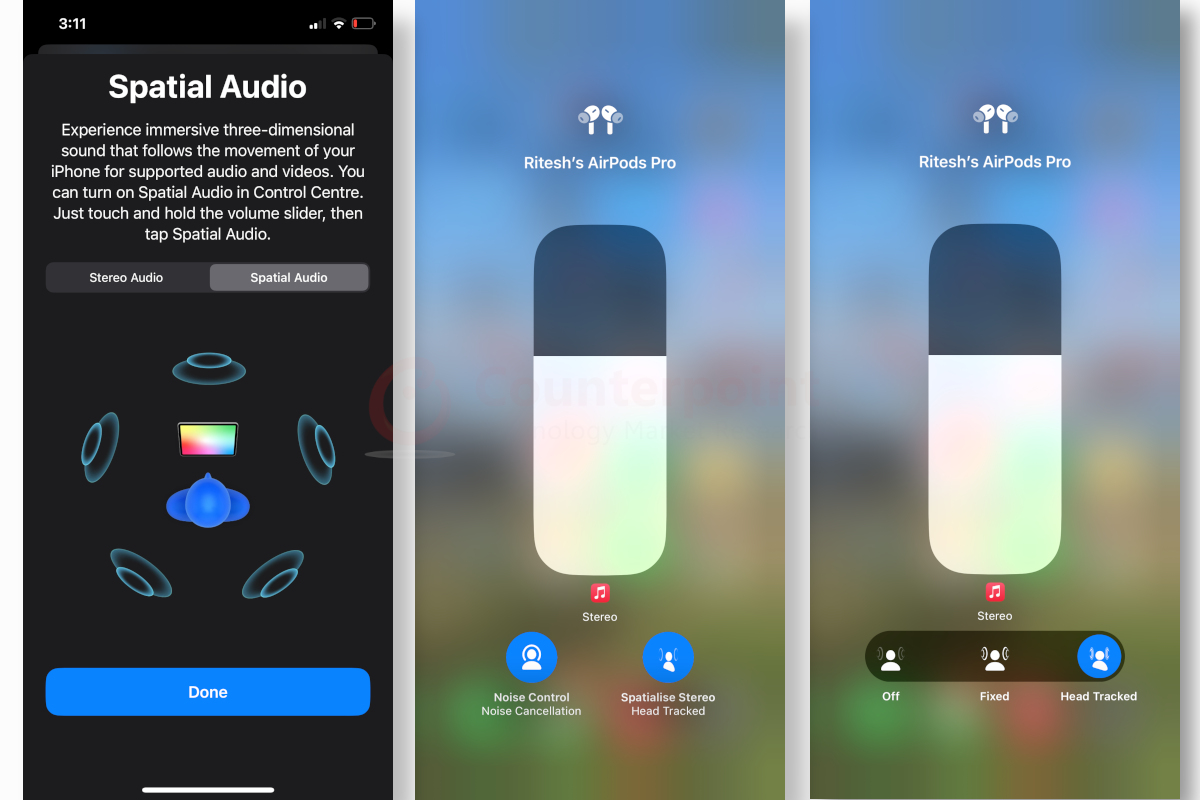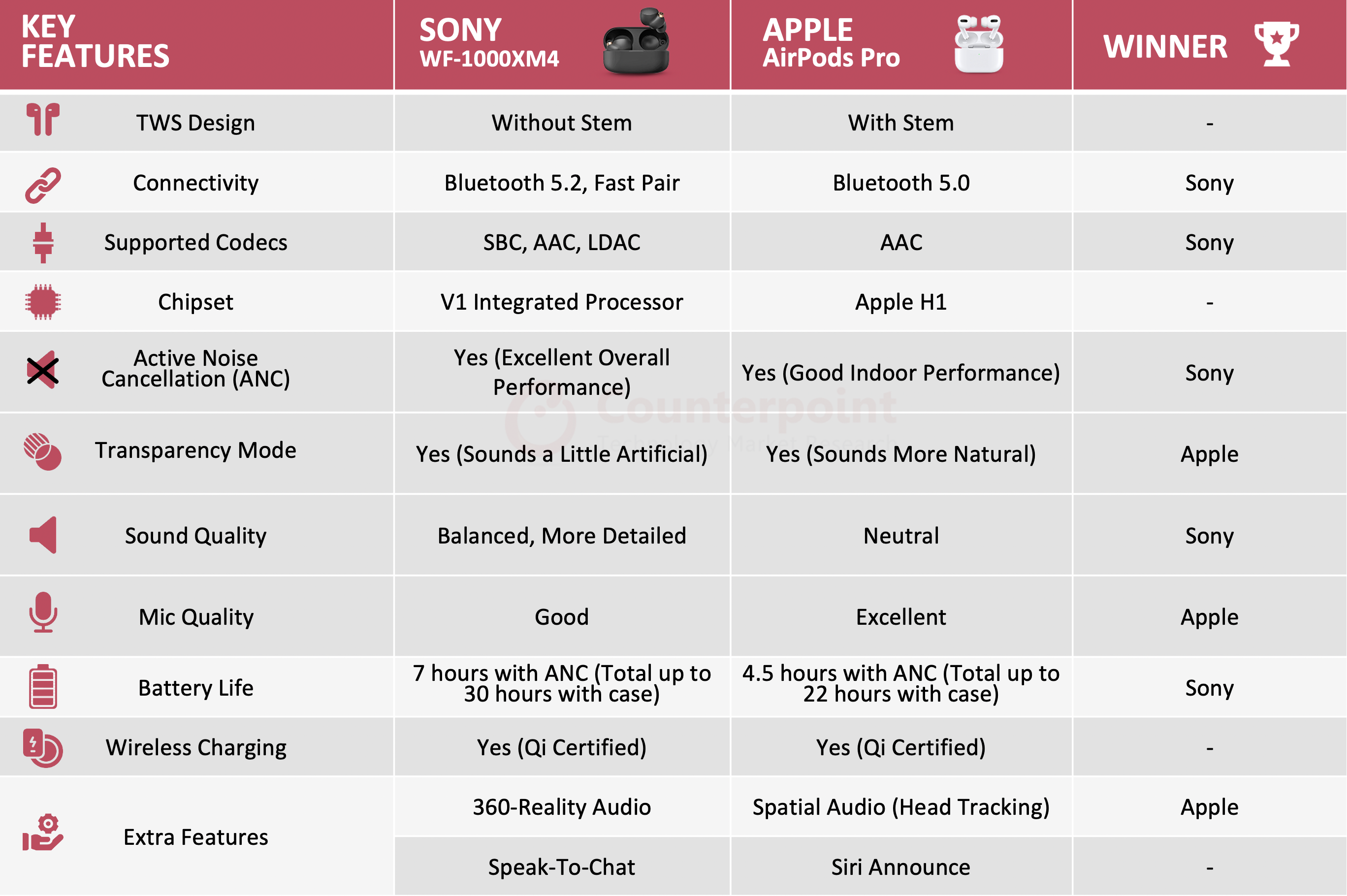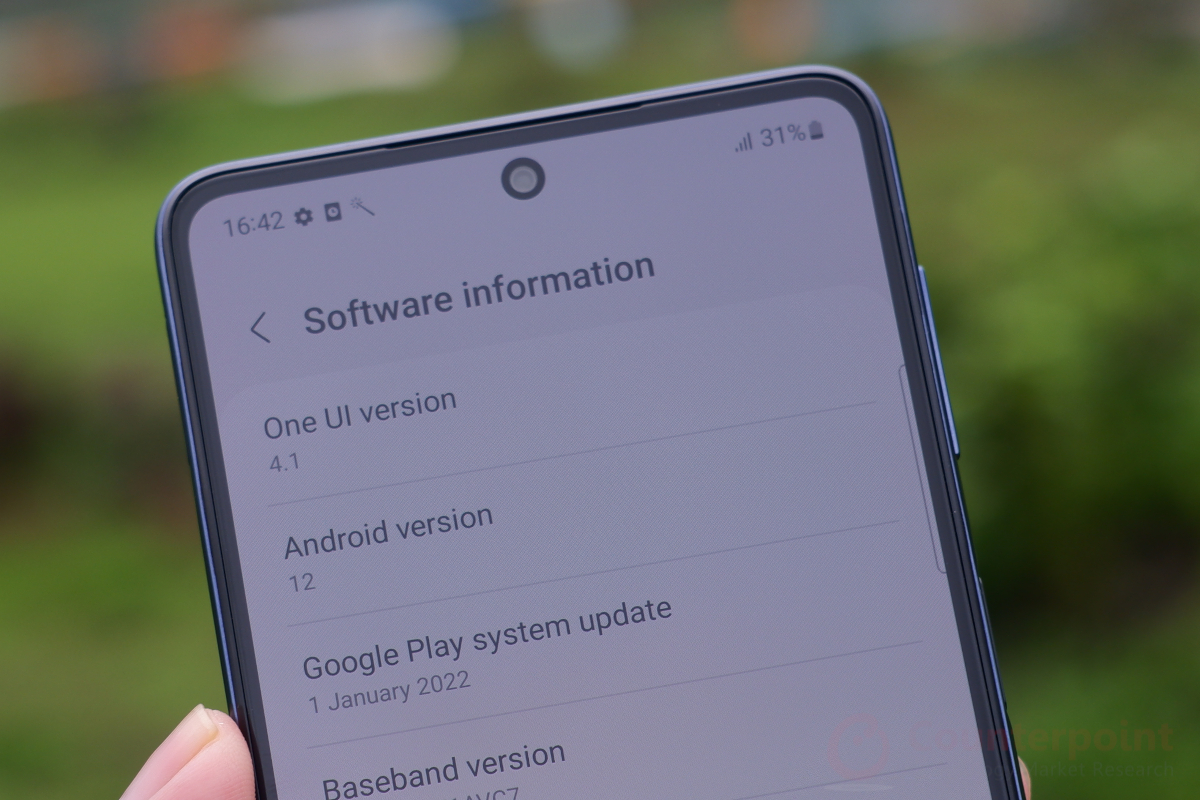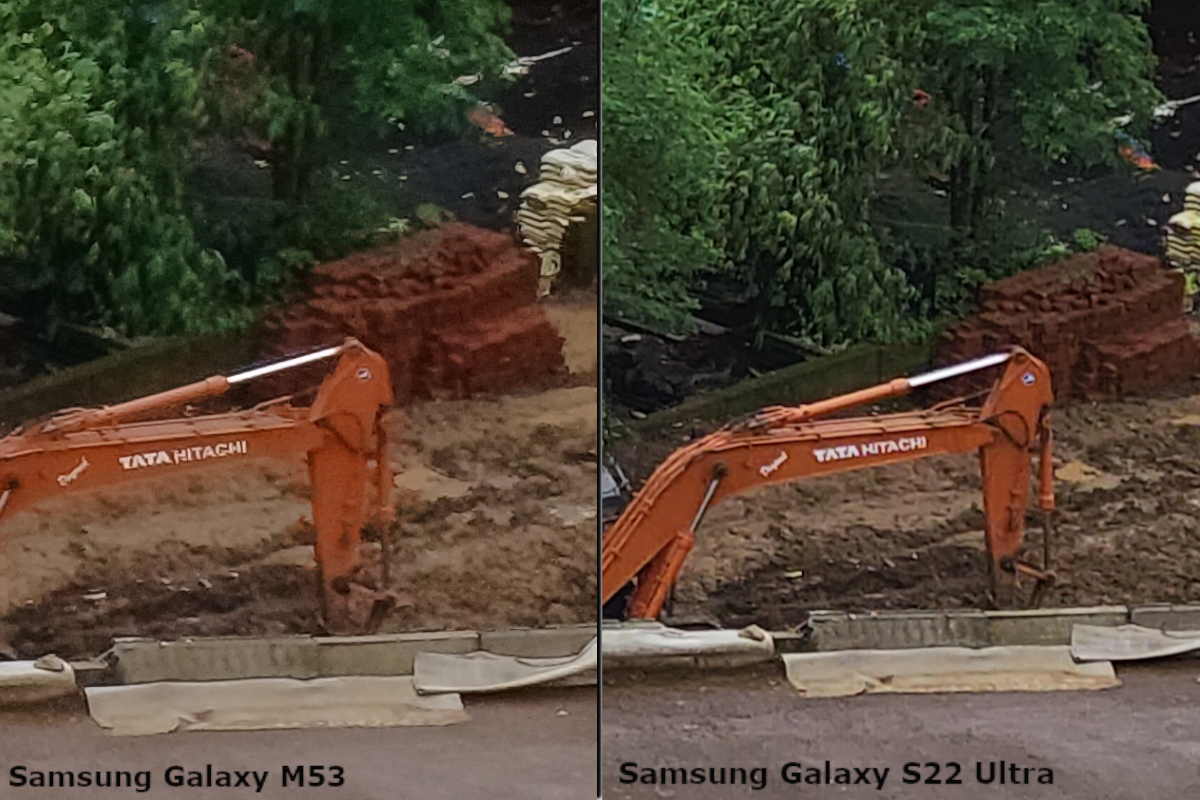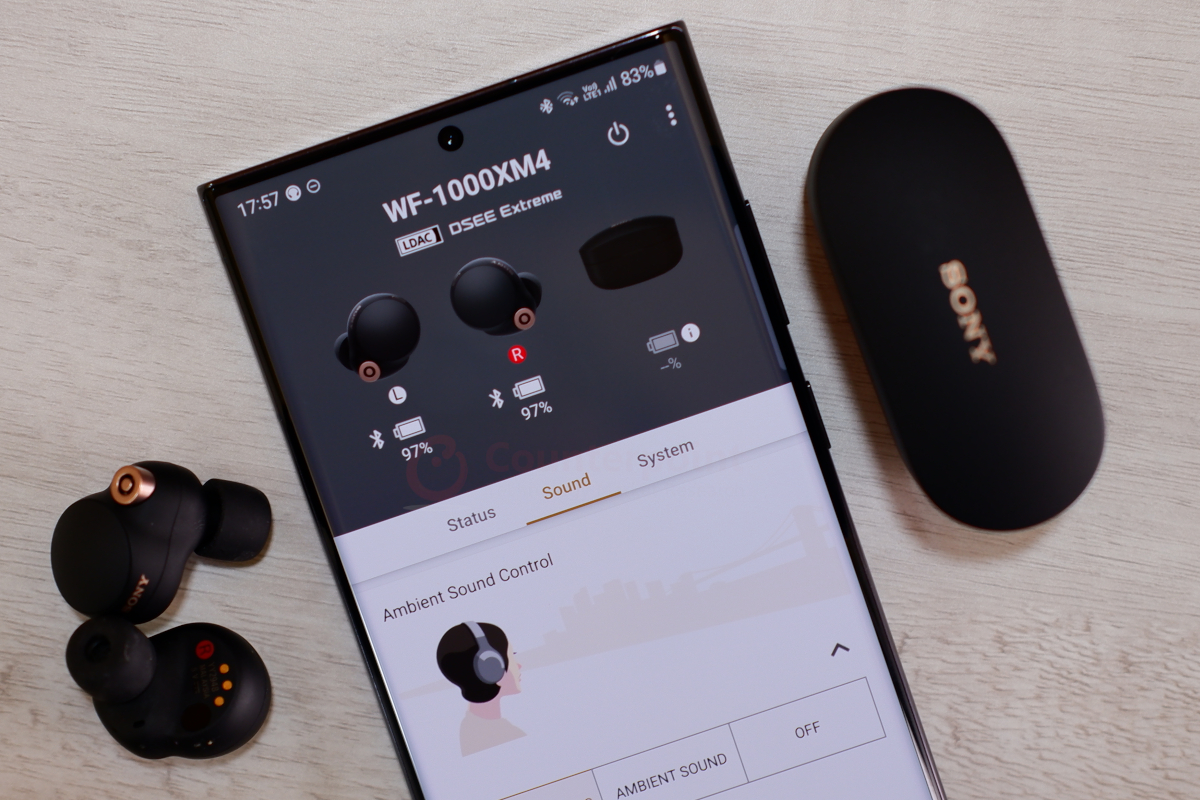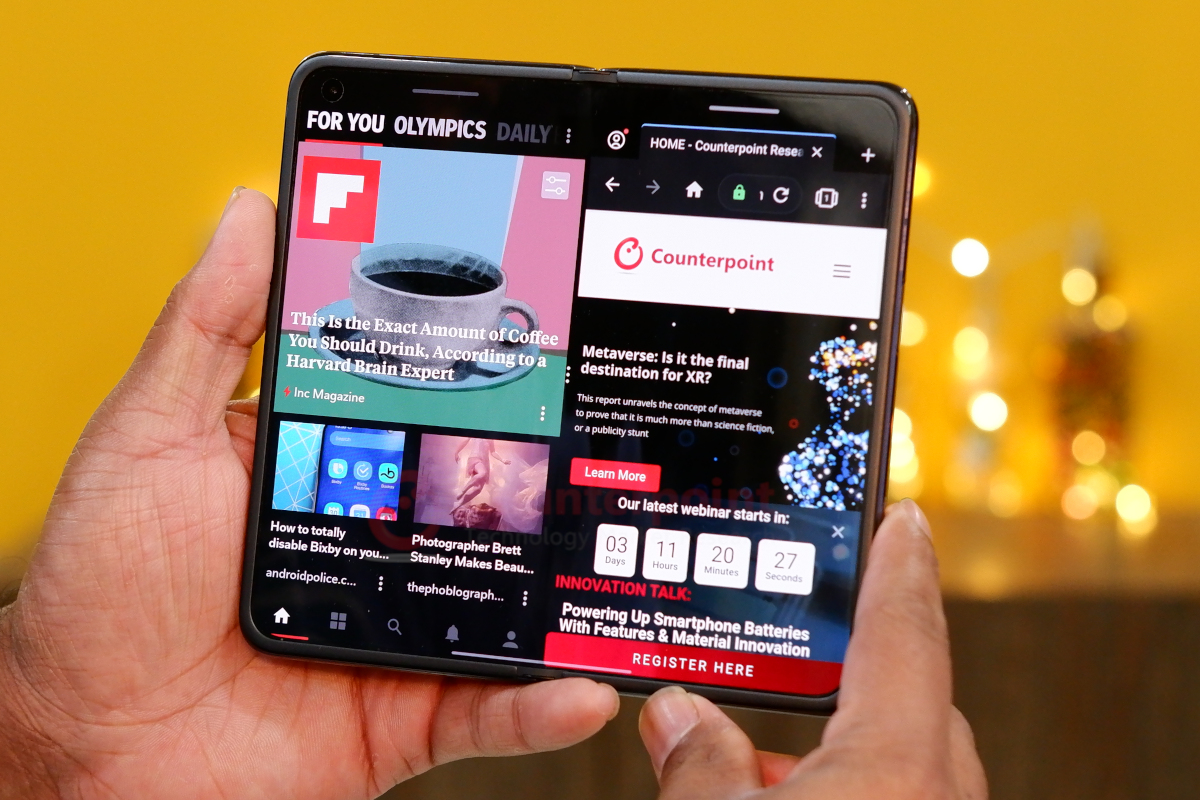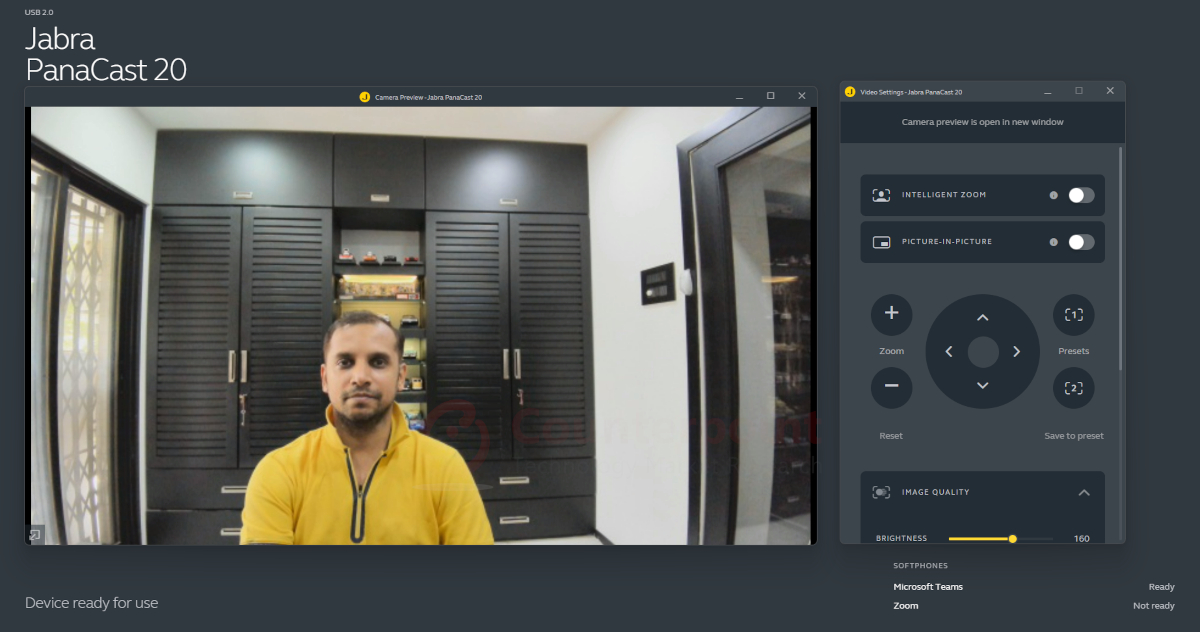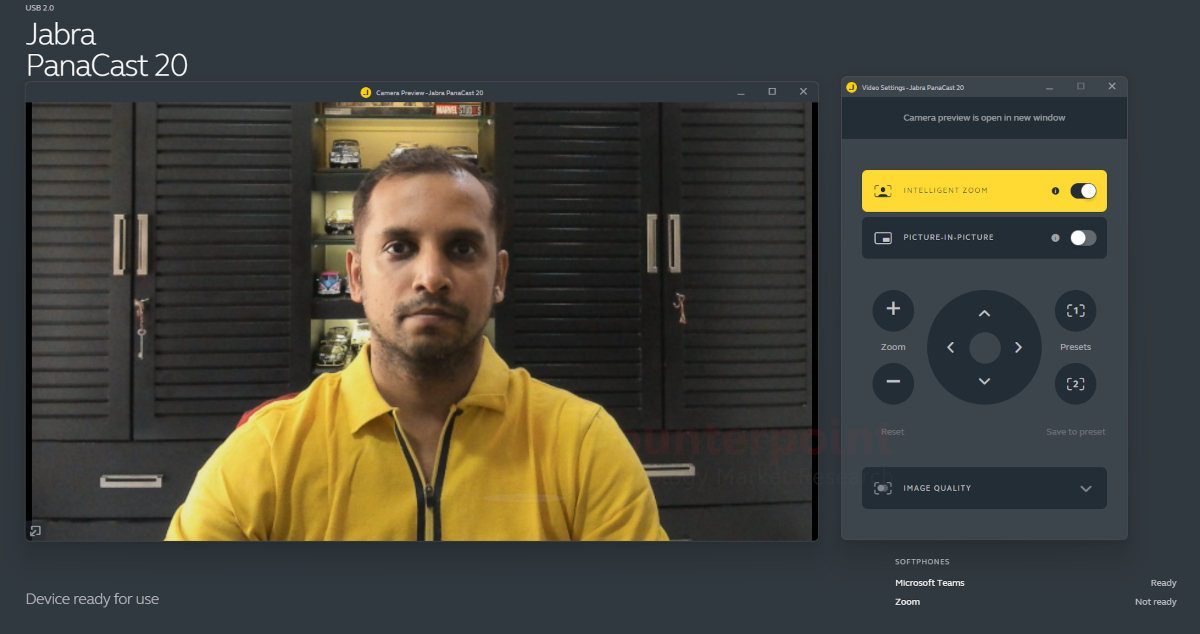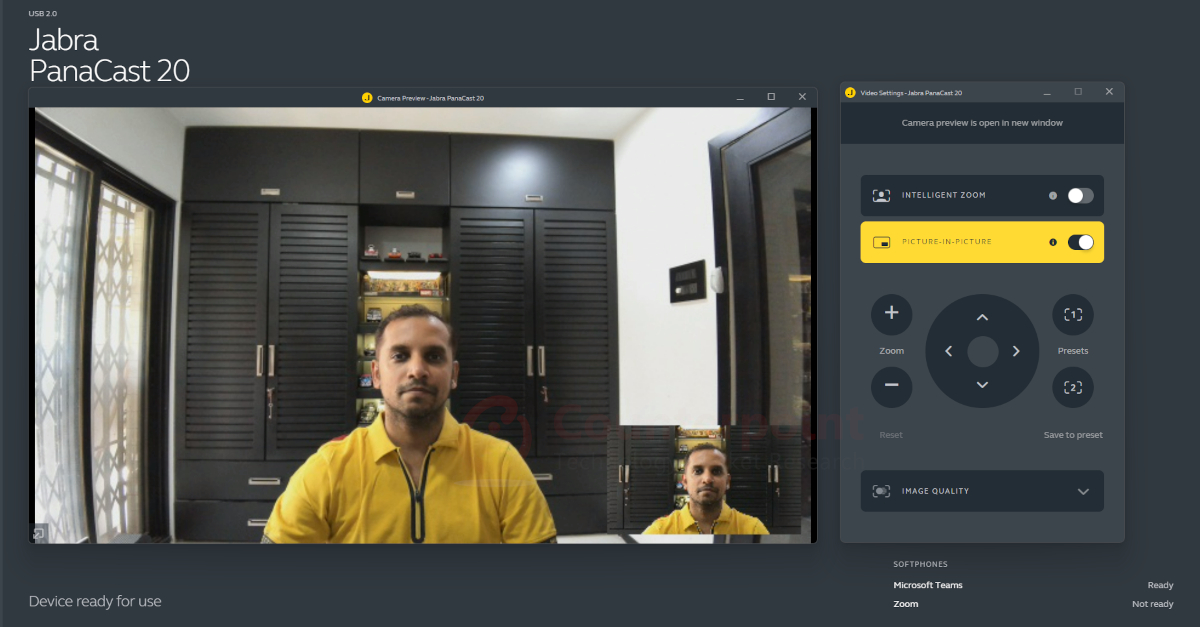Google introduced its affordable Pixel “a” series smartphone in 2019, focusing on offering pure Android OS, Google smarts, and flagship computational photography experiences at lower price points. In 2020, we used the Pixel 4a (review) and were impressed with its still photography capabilities. Now, we have the latest $450 Google Pixel 6a which brings several improvements over the predecessor.
The Pixel flagship smartphones up to the Pixel 5 were powered by Qualcomm’s Snapdragon 8-series SoC, whereas the “a” series devices were powered by a mid-or-high tier Snapdragon 6/7-series SoC. But that changes this year. In late 2021, Google introduced the Pixel 6 & 6 Pro smartphones powered by Google’s own custom silicon, the Tensor SoC. The Pixel 6a is also powered by the same flagship Tensor SoC, offering smart AI & ML capabilities at a lower price point. Below is our analysis of the Google Pixel 6a after using it for over a month.
WATCH: Google Pixel 6a Review
Compact form factor, refreshing dual-tone finish
The Pixel 6a has a more compact form factor than some competitor smartphones in the same price segment. This is thanks to the 6.1-inch OLED screen with a 60Hz refresh rate, a 20:9 aspect ratio, and 1080×2400 pixels resolution. Even though the refresh rate is just 60Hz, the software and hardware optimizations offer a fluid experience.
The smartphone has an aluminum alloy frame with curved edges offering a comfortable fit when you hold the device. Corning Gorilla Glass 3 protection is upfront, whereas the back is made from a transparent polycarbonate sheet that looks and feels like glass.
![]()
Just like the previous Pixel smartphones, the 6a also has a two-tone finish on the back, giving it a distinct look. The dual camera modules and LED flash sit slightly raised in the strip offering it a neat look. Google has also added an IP67 rating for water resistance, meaning it can survive under one-meter water for up to 30 minutes. And it is a good addition to a smartphone in this segment.
Google Tensor: Snappy Android performance, lots of smart AI features
One of the biggest highlights of the Pixel 6a is its Tensor SoC. Built on Samsung’s 5nm process node, it is a joint effort between Google and Samsung to enable machine learning and advanced computational photography experiences.
The CPU of this custom silicon offers a 2+2+4 core configuration, which is different from the 1+3+4 cores that we have seen on competitor chips. So, you get two Cortex-X1 cores clocked at 2.8GHz to do all the heavy lifting, and two Cortex-A76 cores clocked at 2.25GHz. Then there are four Cortex-A55 efficiency cores clocked at 1.8GHz. On the graphics side, you have a 20-core Mali G78 MP20 GPU for gaming and other intensive tasks. There is also Google’s Titan M2 co-processor adding a level of privacy and security to your data.
![]()
All that power from the flagship chipset along with 6GB of RAM, offers smooth and snappy performance. We played games like Call of Duty: Mobile & Asphalt 9: Legends, both of which ran smoothly. Even after 20 minutes of gaming, the device did not get warm, thus offering good thermal management.
Even with a few apps open in the background, multi-tasking is a breeze. Scrolling through the UI, social media feed, surfing favorite websites even with a few tabs open, gaming, and much more, the Pixel 6a can handle all this without any hiccup.
The Tensor SoC offers snappy performance with good thermal management.
The Google Tensor SoC unlocks a host of new experiences: –
New videography experiences:
Pixel smartphones have been known for offering a great still camera, but with the powerful Tensor chip, the videography experience has improved too. The Cinematic Pan mode slows down the panning movements to offer professional-looking cinematic shots. We shot a few cinematic videos, and they look awesome.
The “Speech Enhancement” feature in the camera app is an impressive addition, and great for vloggers. Here’s a sample clip where you can see how the noise-cancelling works well, focusing on the speech. #Pixel6a #CPReviews pic.twitter.com/8BuLg9Reaj
— Ritesh Bendre (@GadgetFreak4U) September 13, 2022
There is also a new Speech Enhancement feature that uses AI & Machine Learning to reduce the ambient background noise and focus on your speech, offering crisp and clear audio. This is a great and handy feature for vloggers and content creators. We tested this feature and were left quite impressed.
Speech Enhancement is a neat feature that vloggers will appreciate.
Object removal quickly gets rid of photobombers:
How many times have you come across scenarios where you visited a great place, and clicked a nice photo, but it got ruined by a photobomber? Well, Google’s Object Removal tool is now available in the Photos app. Simply select the photo > Tap on Edit > Tools > Magic Eraser.
The #Pixel6a powered by Google’s #Tensor SoC brings some cool AI & ML features such as Object Eraser, Blur, Colour Pop & Camouflage. Here is a quick look at how it works, showcasing how far AI has come. #CPReviews pic.twitter.com/HVbLVXysSG
— Ritesh Bendre (@GadgetFreak4U) October 4, 2022
By default, it will offer suggestions to remove unwanted objects or people from the frame. But you can also circle the objects and the AI will do its job. The feature is not 100% accurate but gets very close. The best part of the object removal feature is that it works on older photos too. Back in 2017, I visited Universal Studios in Singapore and clicked a few photos, but all had photobombers. Thankfully, five years later, I can now get rid of them, and it works brilliantly. The photos were shot on a Samsung Galaxy Note8. Below is a sample photo showcasing Google Tensor’s AI Prowess.
There is one more tick Google has up its sleeve in the Photos app, it’s called the camouflage feature. It is available in the Magic Eraser tool. According to Google, the feature lets you “change the color of an object so it pops out or blends into its surroundings.” It works pretty well, but on all photos.
The Magic Eraser feature offers a good demonstration of AI & ML capabilities.
Other than these, you also get other features like Blur & Colour-pop that have been around for a while, but with Tensor, the processing gets a little faster. With “Blur” feature, you can convert any photo into a portrait mode photo, by adding a nice background blur. The setting is available in the Photos app under Tools, and you can also control the depth and intensity of the blur. Lastly, there is also “Color Pop” feature that lets you keep the subject in color, and the rest of the background is in black & white. Both features work well, and below are some samples.
Built-in Live Translate:
The Pixel 6a comes with a Live Translate feature within the messaging app. This allows you to speak in your preferred language, say English, and translate it into any desired language. We tried speaking in English and translating it into Hindi, Marathi, Chinese and Spanish language, and it seems to work well. Thanks to Tensor SoC, the translation speed and accuracy are also improved.
In the messaging app, you can also tap the mic button and dictate the message. So, you don’t have to go through the hassle of typing long messages. With commands like Delete, Clear and Clear All, you can delete the last word, clear a sentence, or clear all text as well.
Besides, the Tensor SoC is also better at handling “ambient experiences” such as the “Now Playing” feature without draining the battery.
Live Translate & Speech-to-Text feature is very handy and could be helpful when traveling, or when talking to people with language barriers.
Great still cameras, good videography; but…
Google has once again succeeded in delivering a fantastic still camera, while also improving the videography experience. Daylight shots from both wide and ultrawide cameras have ample details, and the dynamic range is good too.
![]()
It is impressive how Google has been using the same primary camera since the Pixel 2 and still manages to bring improvements every year. The camera lets you capture portrait shots and 2X digital zoom photos with good details too. Below are some camera samples.
Ultrawide
Wide
2X Digital Zoom
The wide and ultrawide cameras capture great details, both in daylight and low-light conditions.
Both the ultrawide and wide cameras capture good low-light photos too. With Night Sight mode, the cameras capture more than the naked eye can see. Below are some samples.
While both cameras are great for capturing landscapes, the AI sometimes gets too aggressive and adds shadows to people’s skin tone. This is prominently seen when capturing photos against the sunlight. With HDR, the AI tries to get most elements right; like clouds, flowers, a glass of wine, and so on; but in that attempt, the skin tone gets a few shades darker. Fine-tuning the algorithms could possibly fix these issues. Below is an example showing how AI gets too aggressive.
The Pixel 6a offers great still photography capabilities, but the algorithms need fine-tuning to deliver consistent results.
In proper lighting conditions, the front camera also does a good job of clicking detailed selfies. The skin tones are close to natural, details are good and portrait mode also offers good separation of background and foreground. samples photo below.
In terms of videography, there are dedicated modes like Speech Enhancement & Cinematic Pan which we spoke about above. But the general videography experience is also much improved. Videos at FHD (1080p) resolution are very well stabilized, both at 30fps and 60fps. At 4K resolution too, both at 30fps and 60fps, the video is decently stabilized. However, frame drops and jerks are noticeable when you are shooting while running. But overall, you get a better videography experience at this price point compared to some competitors.
OS & battery life: stock Android never felt better
Coming to the software, the Pixel 6a ships with Android 12 out-of-the-box. But the Android 13 update is already available to download and installs right after booting the device. Android 12 was a major departure from previous Android versions, adding more customizations and enhanced privacy features. Android 13 brings further enhancements such as auto theming icons for third-party apps, more cosmetic additions to the Material You theming, and a double line clock on the lock screen to name a few.
![]()
But that’s not all, there are many under-the-hood changes, including bug fixes and performance improvements. Bluetooth LE and Spatial Audio support, Privacy, and Security updates offering more user controls are some of the other features of Android 13. The media player now has a cleaner layout, the clipboard now comes with nice visualizations. Also, you now get to edit the copied text in the clipboard. Lastly, you can also assign a specific language to different apps, which could be a handy feature for users in countries like India.
Google is promising three major Android OS upgrades and five years of security updates for the Pixel 6a.
In terms of battery life, the Pixel 3a and Pixel 4a would barely make it to the end of the workday with moderate-to-heavy usage. However, the Tensor SoC brings big efficiency gains, and even with heavy usage, you will still be left with enough battery before going to bed. Our Pixel 6a offers a screen time of just over five hours with moderate to heavy usage, which seems good enough for a phone with a 4,410mAh battery.
With the Tensor SoC, the Pixel 6a sees good improvements in battery life compared to the previous Pixel “a” series smartphone.
Similar to most OEMs today, Google is also not bundling a charging adapter, but you do get a Type-C to Type-C data cable in the box. The smartphone supports up to 18W fast charging speeds, and with some 60W fast chargers lying around, it took nearly one hour to charge the smartphone from almost empty to full.
Key Takeaways
• The Pixel 6a’s two-tone back finish and the camera strip offer it an attractive look and feel.
• The Tensor SoC adds value by bringing smart AI & ML experiences.
• The SoC also offers snappy performance, security, and improved battery life.
• The Pixel 6a offers great photography and videography experiences, however, Google needs to fine-tune the algorithms to improve skin tones.
• Theming and privacy features of Android 13 add a refreshing feel and safety to the stock Android experience.
• The Pixel 6a supports 5G (Sub-6GHz) and comes with eSIM capabilities, which is good to see in this segment.
• The optical fingerprint scanner is slow and sometimes fails in reading the fingerprint.
ALSO READ: Other Strategic Reviews on Smartphones, Smartwatches, TWS & More
- Samsung Galaxy Z Fold 3 Long-term Review: Great Combination of Durable Design, Productivity Features for Power Users
- Sony WF-1000XM4 Review: Great ANC TWS Earbuds With Stellar Audio
- Huawei Watch 3 Review: Gorgeous Display, Fluid UI & Reliable Fitness Tracker
- OPPO Find N Review: Small Wonder
- Nothing ear (1) Review: Unique Semi-transparent Design, Clean Sound, Good ANC
- Lenovo ThinkPad X1 Fold Review: Folding Screen PC Hits a Sweet Spot Between Laptops & Tablets