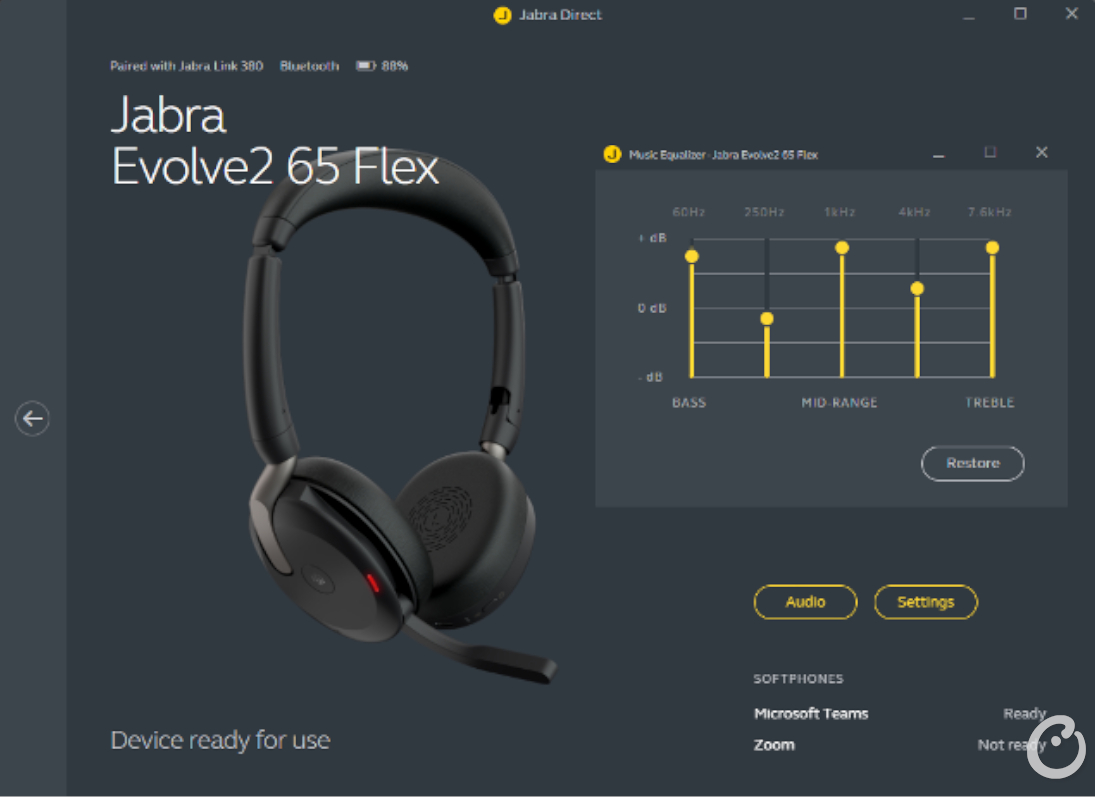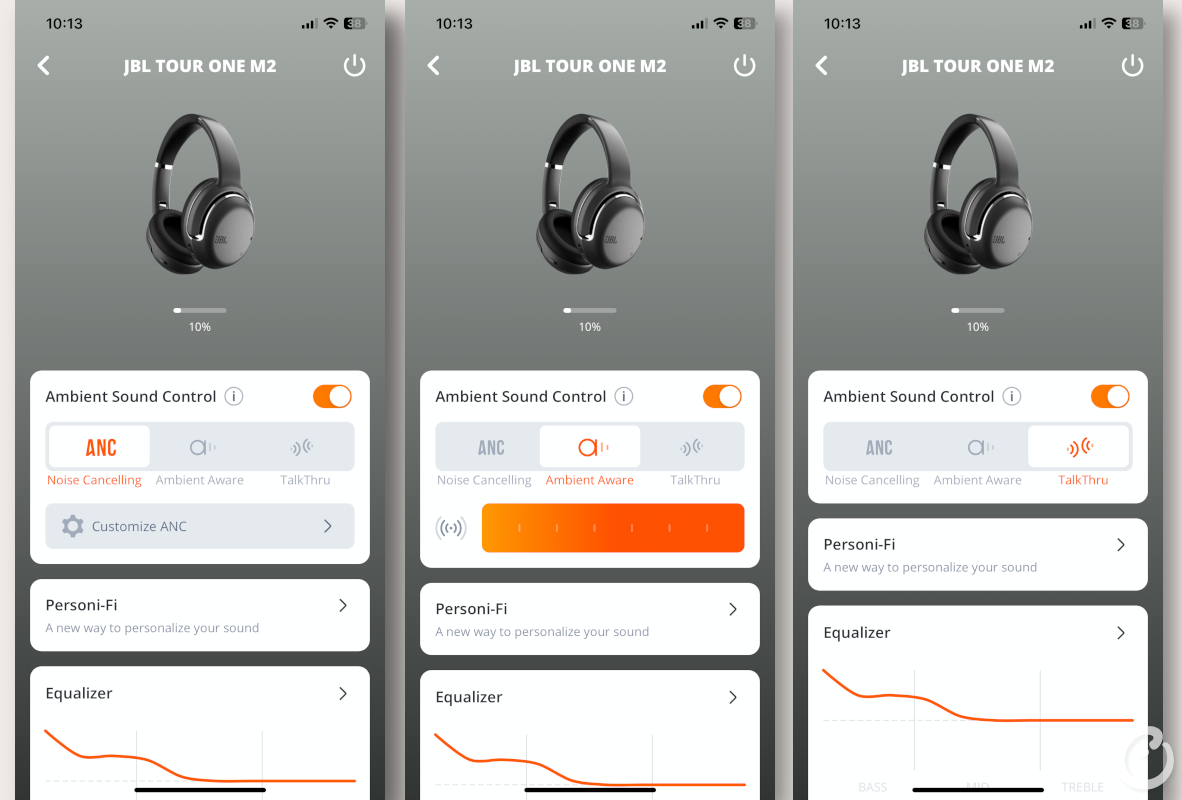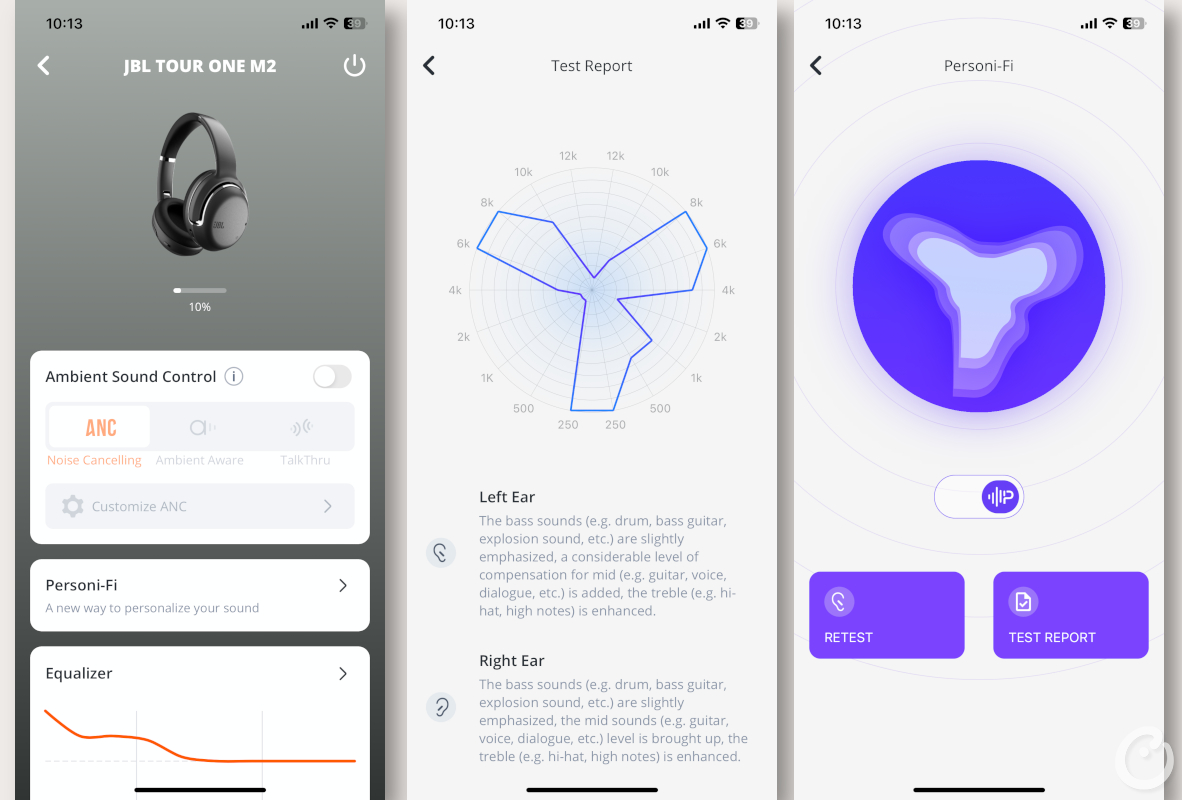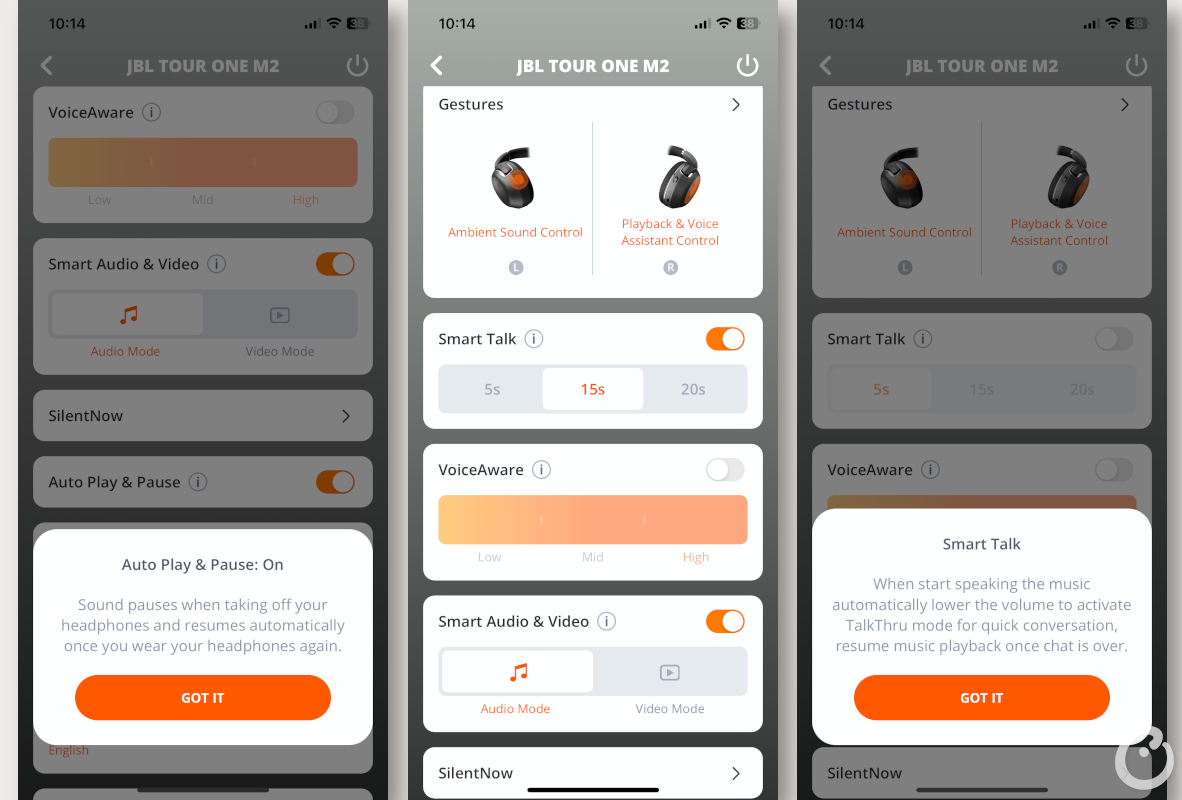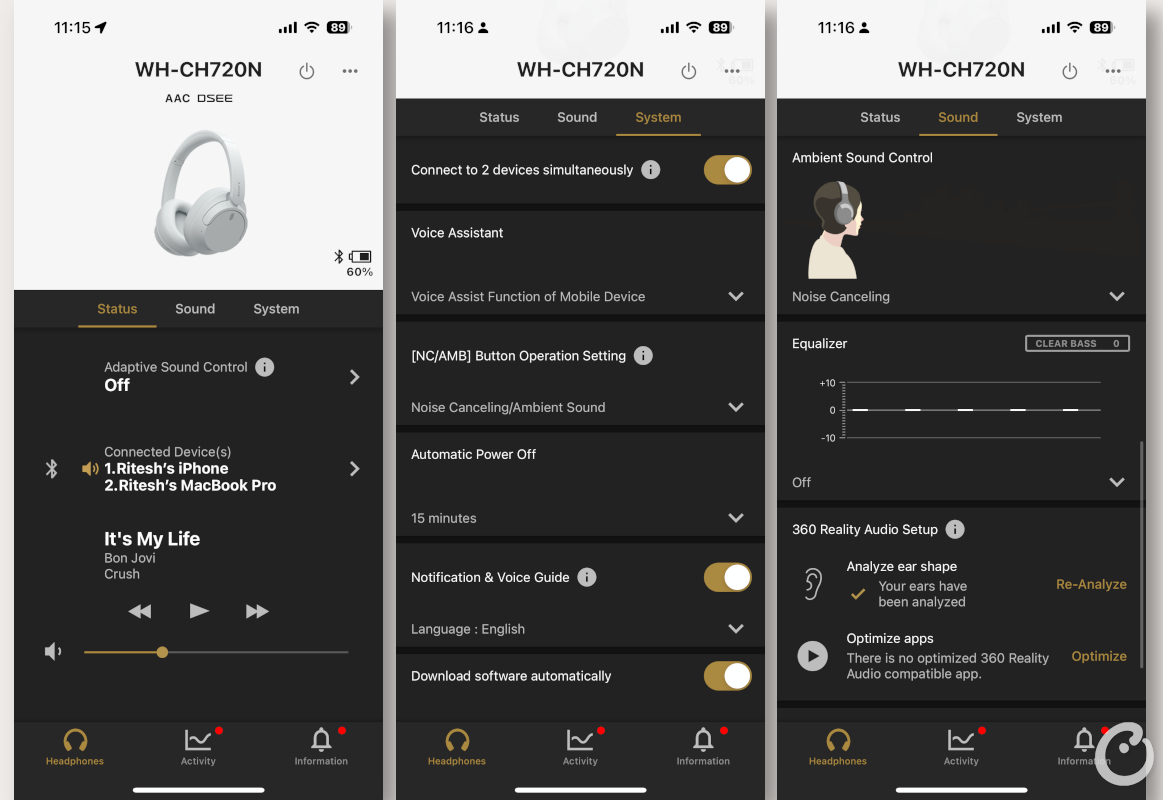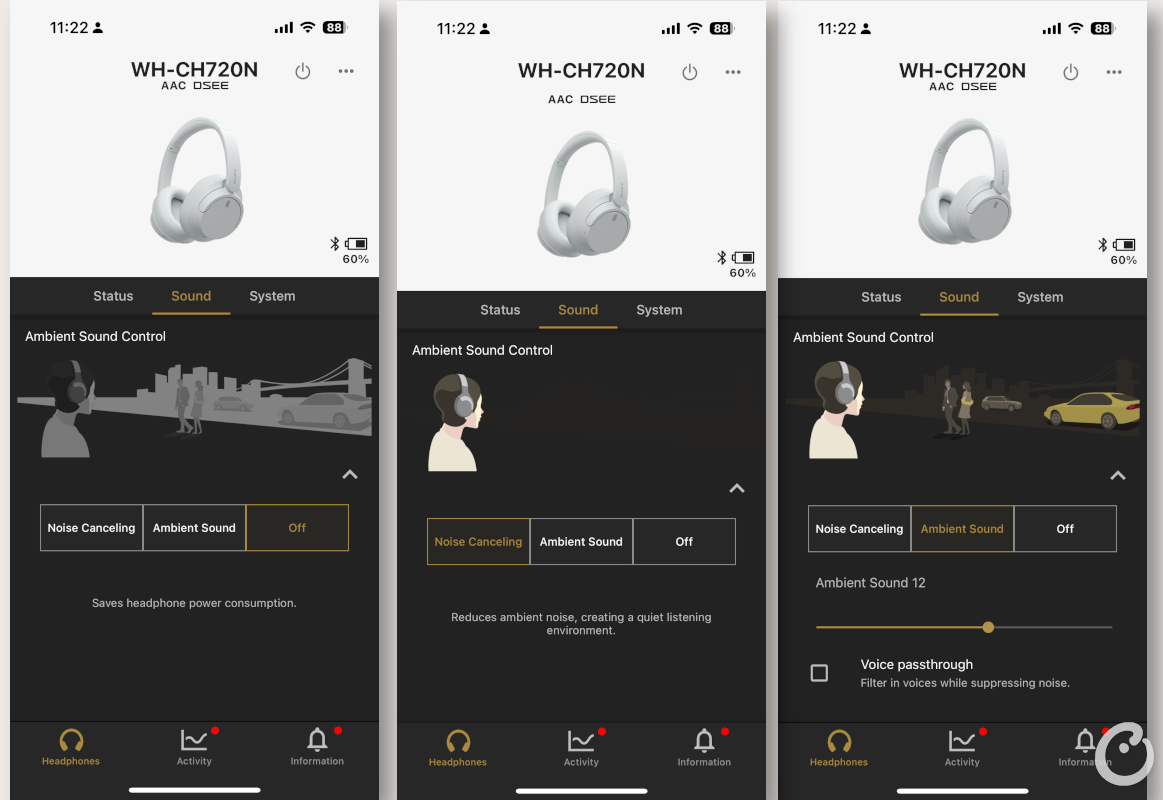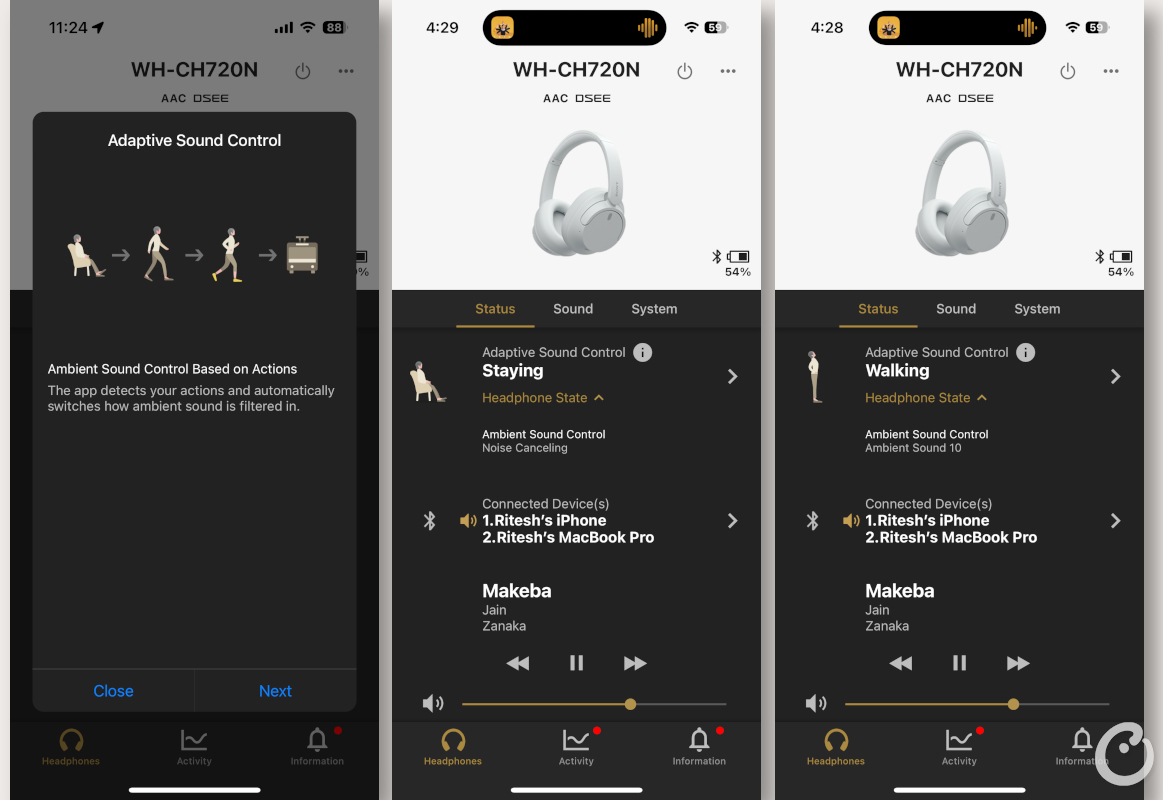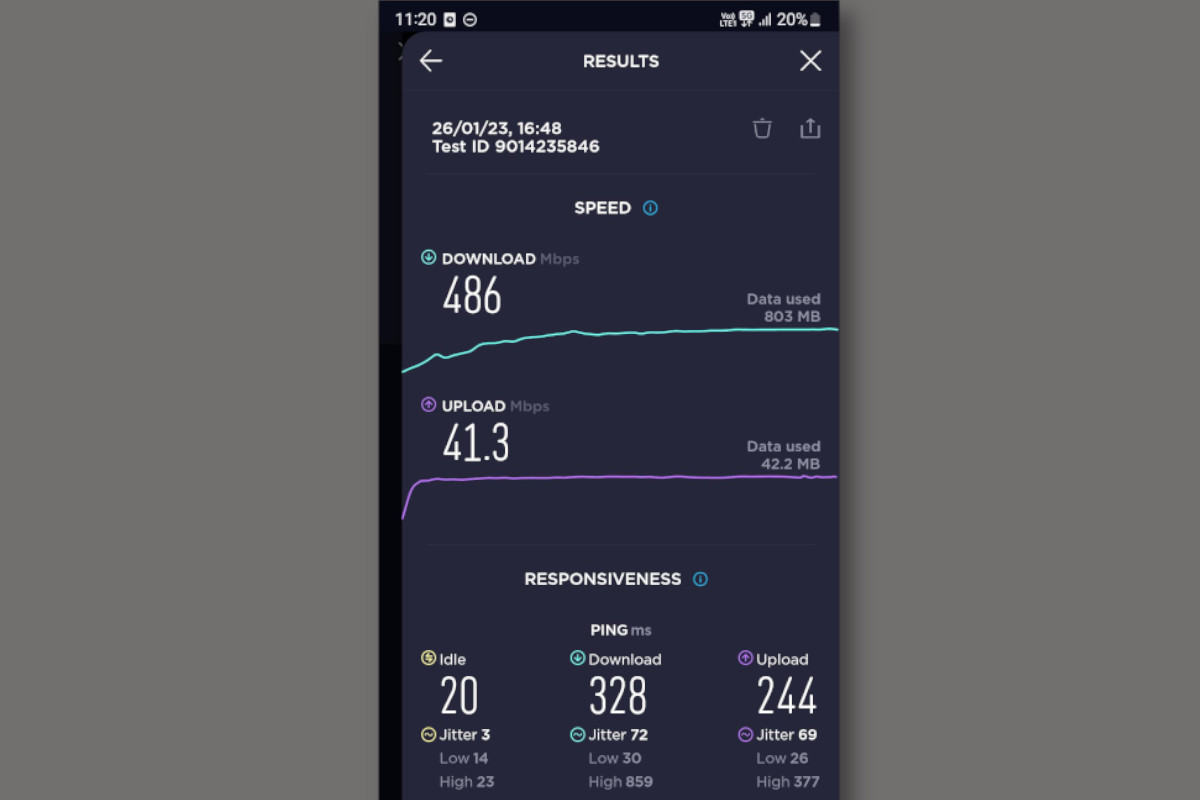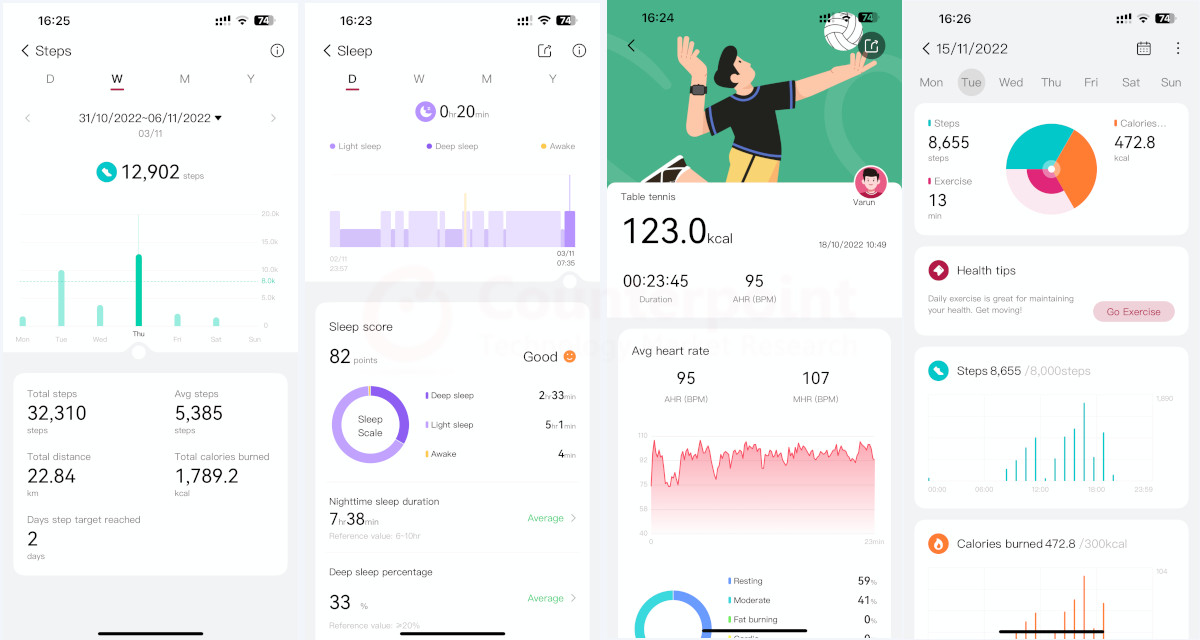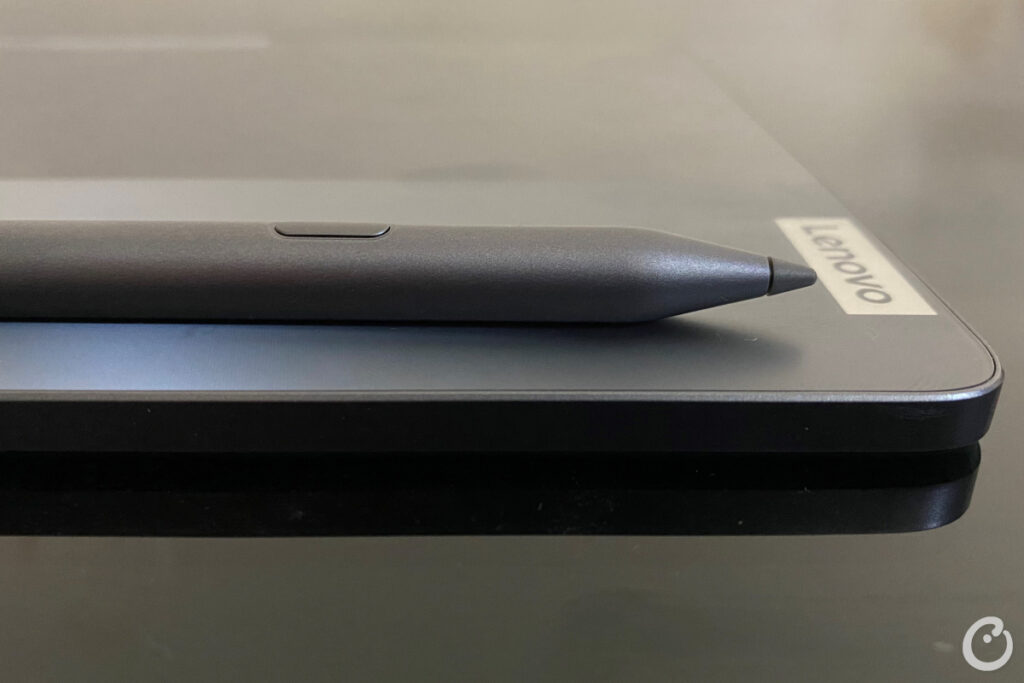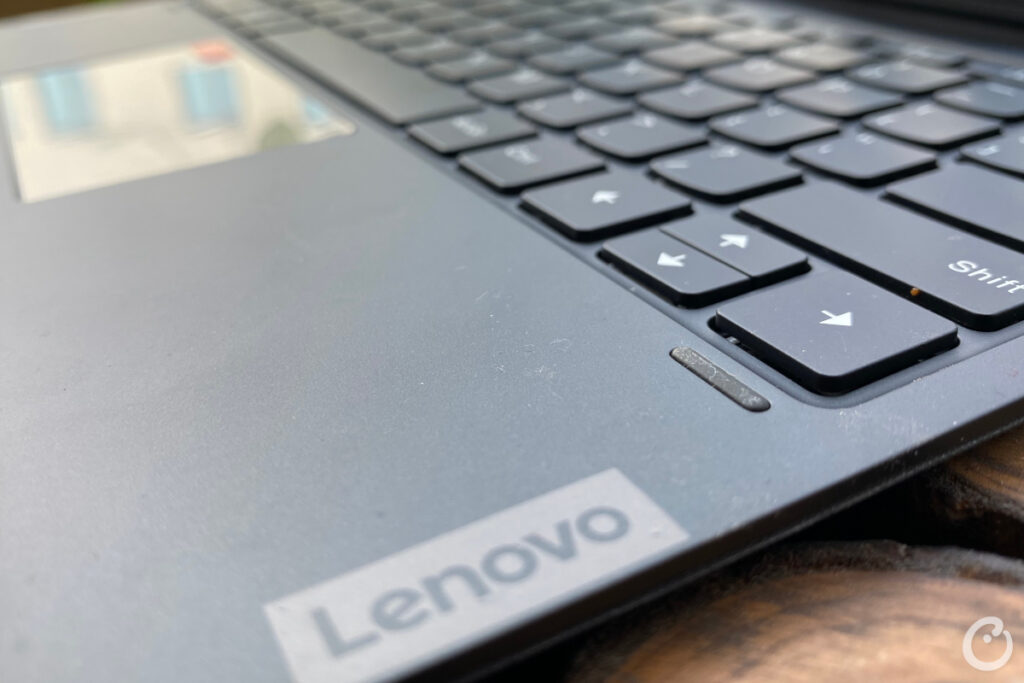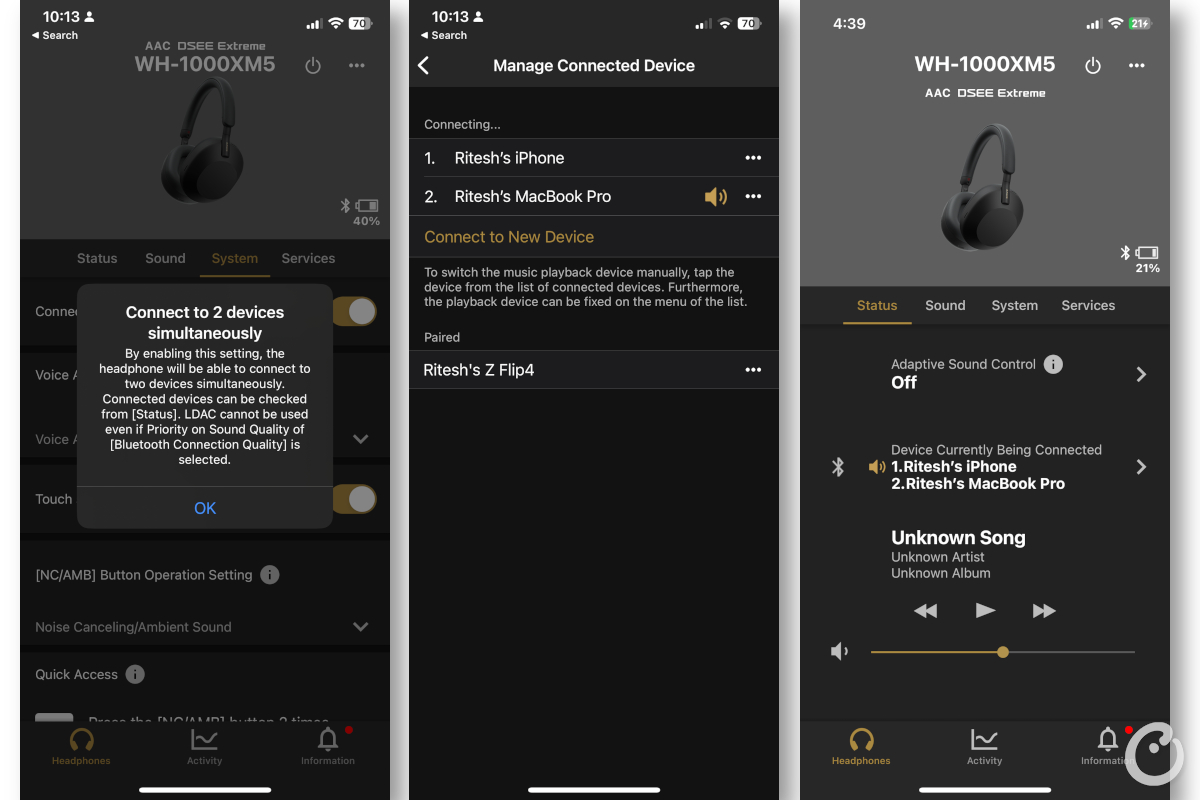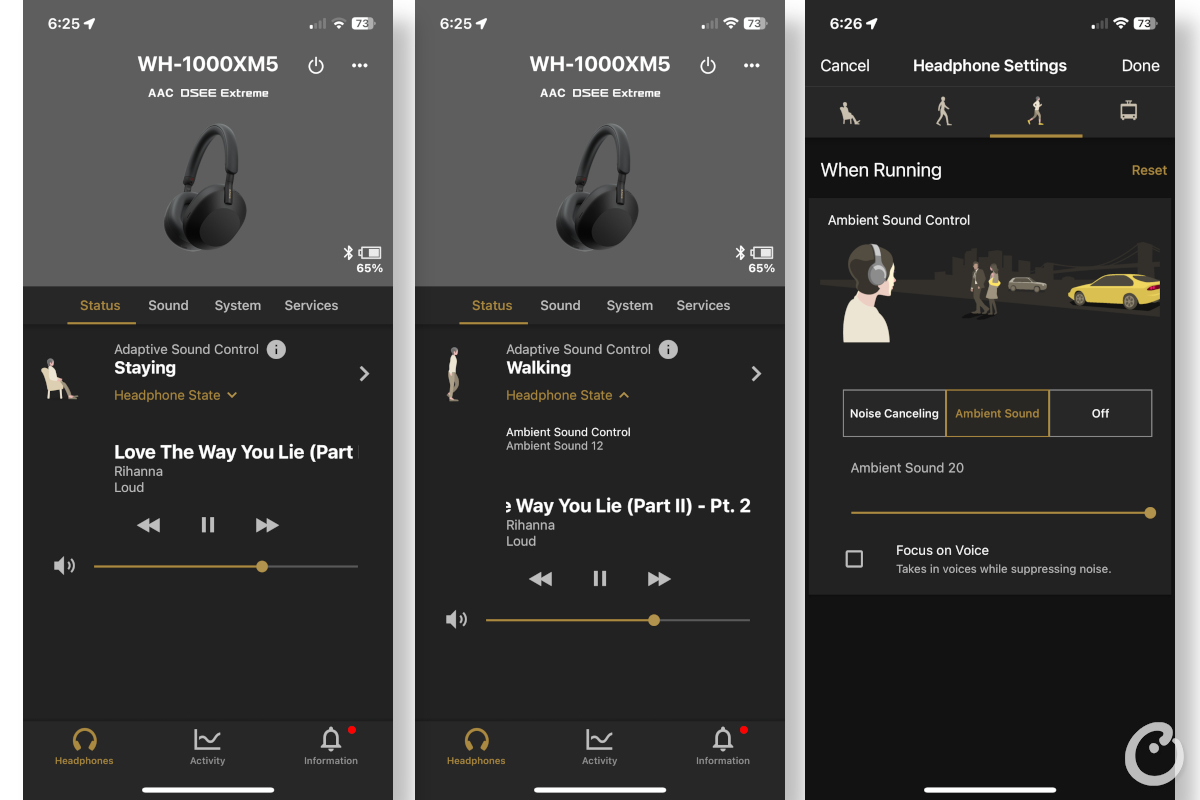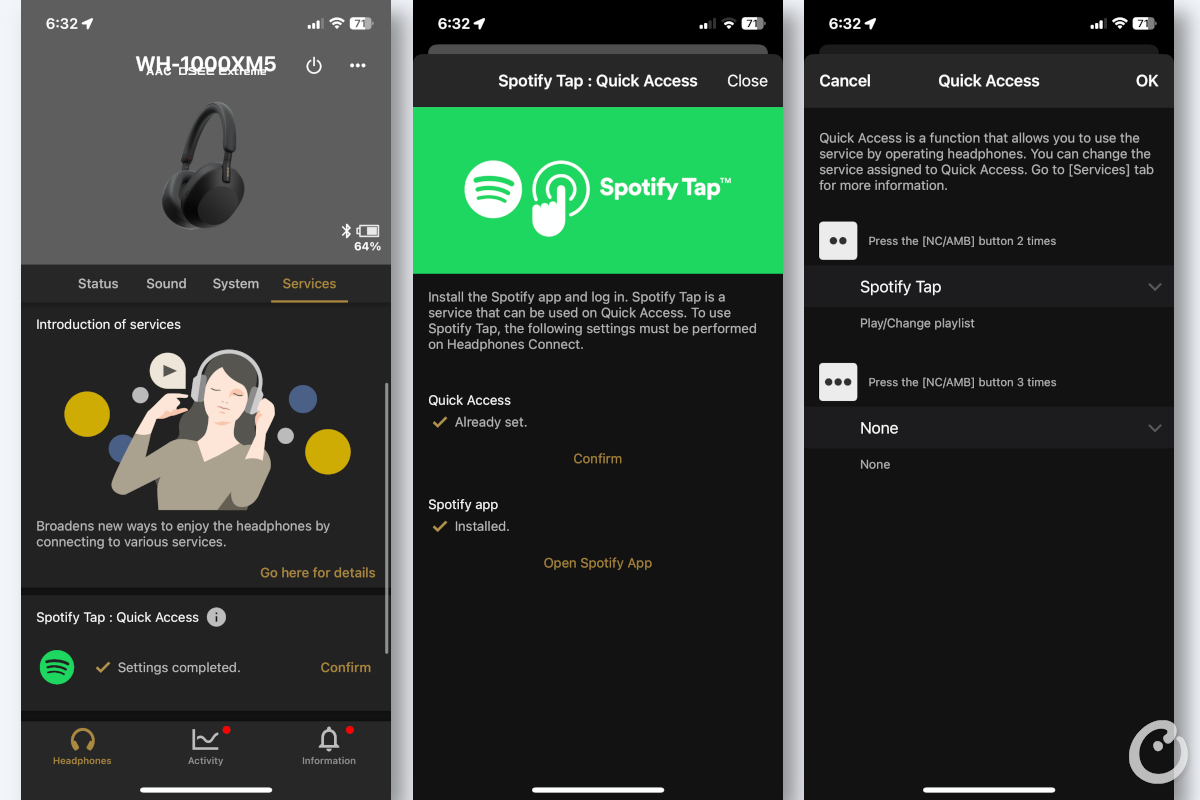COVID-19 has accelerated the shift to hybrid work models while transforming the technological needs of the new-age professional. For example, the need for good wireless headsets for working in home, office or cafe environments has become imperative. However, designing a versatile headset for these hybrid work scenarios becomes challenging if we add the growing business travel to the equation.
For the last over 10 years, I have been working in front of the PC either at home, office or while traveling, but my search for an optimum lightweight wireless headset with top-notch active noise cancellation (ANC) continues. I have used multiple wired ANC headsets from Plantronics to Sennheiser for my desktop PC or laptop at home for years. While they have performed well, most of them are USB-Type A and their wires often become entangled, besides limiting their movement and lifespan.
Since carrying these headsets during a business trip is not only impractical but now also leads to incompatibility issues with the new wave of USB Type-C-only laptops, I have been mostly relying on the TWS headsets from Apple, Samsung, Sony, OnePlus and Nothing. Though they do a decent job, most of them have average battery life and hit-or-miss ANC capabilities, and sometimes they pop out without permission.
However, a month ago, our test lab received the Evolve2 65 Flex, Jabra’s latest addition to its portfolio of professional wireless headsets, and it has left us thoroughly impressed! It addresses most of the needs of the hybrid workstyle.
Foldable, lightweight and comfortable design
The Jabra Evolve2 65 Flex sports a unique fold-and-go Danish design, which makes it very easy to carry the headset across multiple hybrid work modes. Further, to complement the foldable design, the headset weighs a mere 136 gm. It is made from high-quality PC/PC-ABS material, making it lighter, durable, flexible and rugged at the same time. As a result, the overall form factor is very compact.

The unique adjustable and collapsible headband design has layers of perforated foam, making it softer on the head. This along with rotating earcups with ultra-soft leatherette cushions helps the headset provide hours of comfortable usage. Jabra calls this new pattern, choice of materials and perforated design “Air Comfort” technology. The proof point for me was using it for 20 hours straight on a flight to the US, with ultimate comfort. There was no ear or head pain, or sweating, or the headset slipping off my head even when I briefly dozed off.
Another striking design element is that the external microphone stick folds back into the headset, transforming it into a cool personal headset for consuming music or entertainment on the go.
The headset sports seven buttons on the earcups. Initially, I was confused about the alignment and functions of each button. However, after a week’s usage, these etched into my muscle memory and proved to be quite useful. The buttons cover functions including power on/off, Bluetooth pairing, switching between ANC and HearThrough, volume/pause/play, opening UC apps such as Microsoft Teams, call connect/disconnect, and mute/unmute/command voice assistant.
Premium audio, ANC and voice calls
The Jabra Evolve2 65 Flex sports two analog MEMS and four digital MEMS microphones. It also features unique algorithms to slice out the background noises with the help of an advanced chipset to deliver premium, stable and enterprise-grade voice calling with a hybrid ANC experience. The call quality is fantastic in any environment, whether a closed cabin, noisy subway or Uber taxi, and device type, whether a laptop, smartphone or tablet.
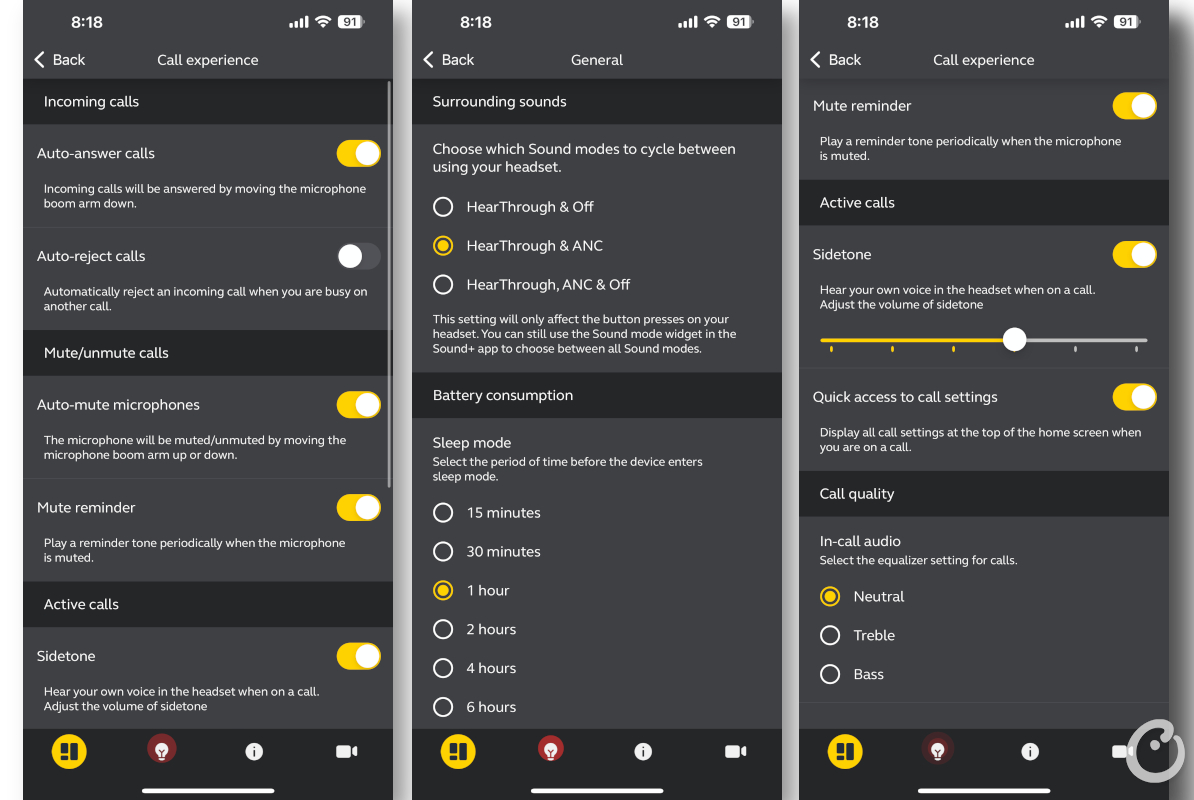
The different customizations and personalizations using Jabra’s Sound+ app make the sound and voice quality optimal for ANC, HearThrough, or ANC-off modes. The integrated 360° Busylight, which is visible from all angles, is a great feature to notify when one is on a call or busy working by acting as a “do-not-disturb” sign.
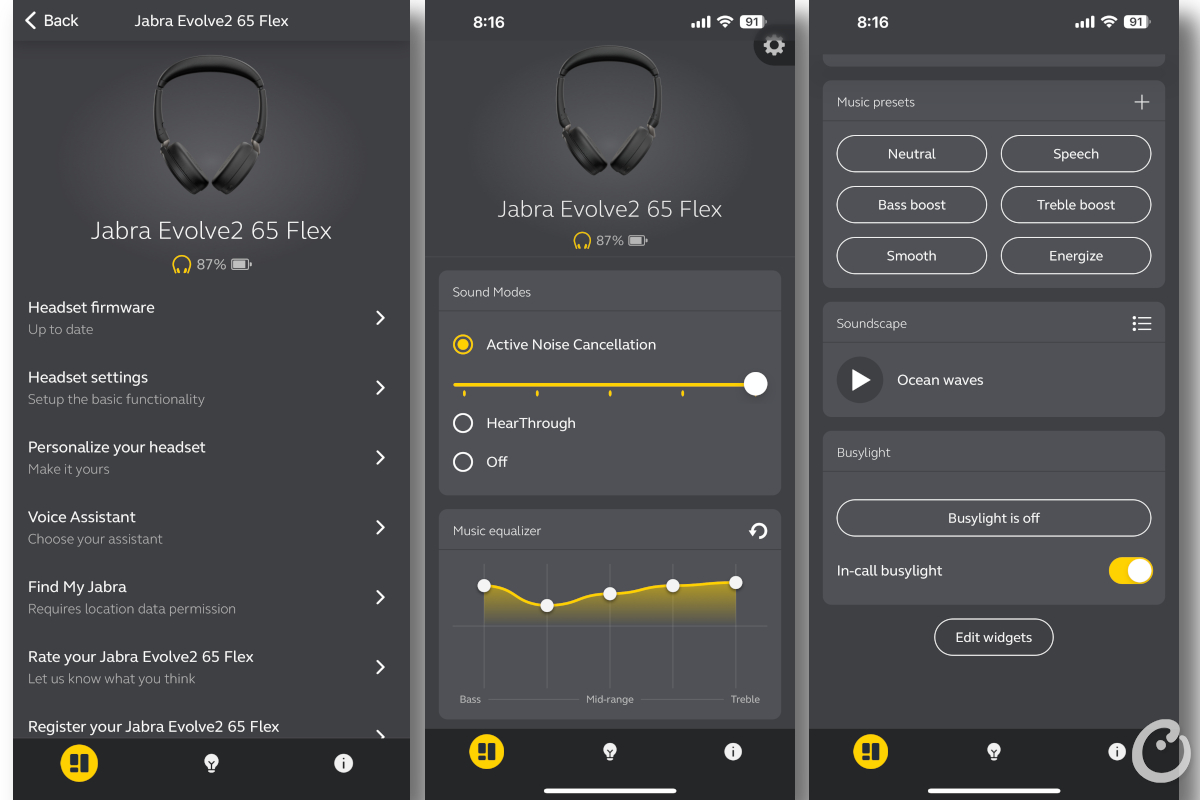
The headset is certified for leading UC platforms from Microsoft Teams, CISCO Webex, Zoom, Google Meet, Amazon Chime, and others. The headset that I have been using is a Microsoft Teams variant with a dedicated button and the experience optimized for Teams calls.

The Sound+ app also helps set up the personal assistant on the device for enabling commands at the press of a button, and it works flawlessly on both iOS and Android. Also, it is recommended to set up your sound profile under “MySound” to optimize the headset to match your hearing profile.
The Sound+ app is also useful in optimizing the sound or audio depending on the type of content, like music or movies. The music presets are great along with the ability to save custom equalizer settings. The headset sports custom 28mm speakers with a full audio frequency range from 20Hz to 20KHz. After a week of “burn-in”, the headset is great for listening to music, especially classical, gothic rock, vocals and ballads, offering a much clearer and fuller sound, almost as good as a $200 in-ear headset.
Longer battery life and stable connectivity
What stands out for me is that the Jabra Evovle2 65 Flex is a light, foldable and compact form factor, along with a tremendous battery life. I recently used the headset for 20 hours straight during a flight to the US, with a mix of movies and music. At the end of the flight, the battery dropped to only 63% despite a mix of ANC on/off modes. I charged the headset just once during my 10-day business trip and usage of close to 60 hours, which is about 30 hours of usage per charge, very close to Jabra’s claim of 32 hours per full charge. Further, the headset can be wirelessly charged with a beautiful bundled wireless charging dock stand. The overall charging time via USB Type-C is less than 90 minutes and slightly longer with the wireless charging dock.

The headset can connect with two Bluetooth-enabled devices at the same time, like a laptop and primary phone, or primary and secondary phones. In terms of overall pairing, the headset can pair and remember up to eight devices. The headset also features Google Fast Pair for quick pairing with Android phones.
Wrapping up
The Jabra Evolve2 65 Flex ticks all the right boxes, from compact, collapsible and comfortable design to premium audio and voice call experience with unparalleled battery life, making it one of the best UC and on-ear headset in the market. It is great for someone who travels a lot or uses headsets for long calls and doesn’t want to worry about charging or comfort. The headset comes at a premium price point of $500 or ₹45,000. I would highly recommend the headset as it offers tremendous value for money and sets new standards in the premium professional wireless headset space.